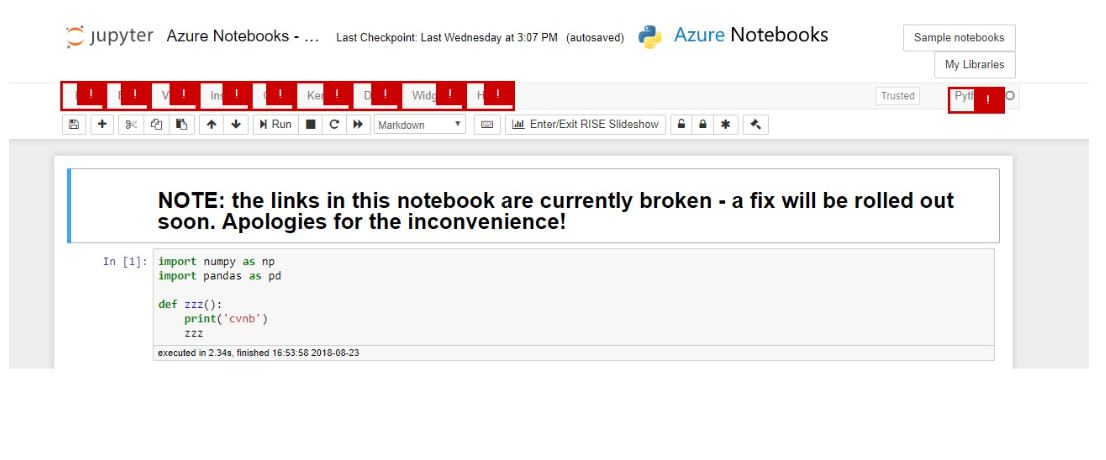Environment Details:
Application Name:AzureNotebooks_Jyupter
Login Url: notebooks.azure.com
BrowserDetails:
Edge:Microsoft Edge 41.16299.611.0
Operating System:Windows10
ReproSteps:
- Login with the appropriate credentials to azure notebook account.
- Navigate to any of the file names present in the samples-->>clickin the file name-->Welcome page opens with menubar.
- Open WAT Tool.
- Open Color Contrast Analyser.
- Verify Color Contrast for Menus(File, Edit, View....etc).
Actual:
Color Contrast is less than 4.5:1 for Menus(File, Edit, View....etc).
Expected:
Color Contrast should be >= 4.5:1 for Menus(File, Edit, View....etc).
User Impact:
If ColorContrast is <4.5:1 than Low Vision Users face difficulty to See the Menus.
Attachment: