-
-
Notifications
You must be signed in to change notification settings - Fork 11
Target Git Extensions v4.0 #69
New issue
Have a question about this project? Sign up for a free GitHub account to open an issue and contact its maintainers and the community.
By clicking “Sign up for GitHub”, you agree to our terms of service and privacy statement. We’ll occasionally send you account related emails.
Already on GitHub? Sign in to your account
Conversation
The Plugin Manager must target v4.0 and not the "latest", otherwise it will be targeting version higher than the release. As a result it won't be loaded by the Git Extensions app. Resolves gitextensions/gitextensions#10548
 mstv
left a comment
mstv
left a comment
There was a problem hiding this comment.
Choose a reason for hiding this comment
The reason will be displayed to describe this comment to others. Learn more.
changes looks OK to me at first glance
local build succeeds (after digging into appveyor.yml)
signing fails in AppVeyor build (temporarily?)
The Plugin Manager must target v4.0 and not the "latest", otherwise it will be targeting version higher than the release.
And vice versa?
|
I have unpacked the locally built |
|
The |
|
The PM is built as x86. GE itself is a x86 process, but is run under x64
runtime...
I don't think we need to worry too much about running the PM standalone.
…On Sun, 18 Dec 2022, 11:08 pm Michael Seibt, ***@***.***> wrote:
The PackageManager.UI.exe requires the x86 .NET desktop runtime. GE works
with the x64 variant.
—
Reply to this email directly, view it on GitHub
<#69 (comment)>,
or unsubscribe
<https://github.com/notifications/unsubscribe-auth/ABBTEXWJIVWGXTVKF7UJMZ3WN35CJANCNFSM6AAAAAATCOR5MQ>
.
You are receiving this because you authored the thread.Message ID:
***@***.***>
|
Signing requests are only accepted from release branches, and not PRs to those. There are a lot of configs in this repo that could do with improvements, I'm unable to dedicate enough cycles for those right now |
|
@maraf is there a reason for us to build x86 version and not x64? |
 mstv
left a comment
mstv
left a comment
There was a problem hiding this comment.
Choose a reason for hiding this comment
The reason will be displayed to describe this comment to others. Learn more.
👍 A fresh install works well
The Plugin Manager must target v4.0 and not the "latest", otherwise it will be targeting version higher than the release.
And vice versa?
I ask because of
GE_USE_LATEST_DOTNET: true
Awesome! I'll be merging this then.
I think we're talking about two different things. {
"name": "Microsoft.WindowsDesktop.App",
"version": "6.0.12" <-- target 12 version or later
}This PR makes the PM to target GE v4 and not GE vNext. Otherwise, the PM may require different dependencies or different versions of those available in GE v4. {
"runtimeOptions": {
"tfm": "net6.0",
"frameworks": [
{
"name": "Microsoft.NETCore.App",
"version": "6.0.0"
},
{
"name": "Microsoft.WindowsDesktop.App",
"version": "6.0.0" <-- target *any* version
}
]
}
}Does this make sense? |
 mstv
left a comment
mstv
left a comment
There was a problem hiding this comment.
Choose a reason for hiding this comment
The reason will be displayed to describe this comment to others. Learn more.
Thank you for the explanation.
So the main fix is that in src/GitExtensions.PluginManager/GitExtensions.PluginManager.csproj.user.
(I focused on *.runtimeconfig.json before.)
| <GitExtensionsReferenceVersion>v4.0.1</GitExtensionsReferenceVersion> <!-- 'latest' or 'v3.1' (= tag from GitHub releases) or 'v3.1.0.5877' (= build number from AppVeyor)--> | ||
| <GitExtensionsReferenceSource>GitHub</GitExtensionsReferenceSource> <!-- 'GitHub' or 'AppVeyor' --> | ||
| <GitExtensionsPath>$(GitExtensionsDownloadPath)</GitExtensionsPath> <!-- for local builds (no download) --> |
There was a problem hiding this comment.
Choose a reason for hiding this comment
The reason will be displayed to describe this comment to others. Learn more.
Essentially, I believe this is the fix for gitextensions/gitextensions#10548
Microsoft.VisualStudio.Composition v16.9 depended on System.ComponentModel.Composition v4.5+; which led to us shipping v4.6. The Plugin Manager 184 was built against System.ComponentModel.Composition v6.0.0. As a result it would fail to load because the dependency was not satisfied. * Add an explicit dependency on System.ComponentModel.Composition v6.0. * Bump Microsoft.VisualStudio.Composition to v17.2, as it now depends on System.ComponentModel.Composition v6.0+. Also update to the latest Plugin Manager (see gitextensions/gitextensions.pluginmanager#69). Resolves #10529
|
@RussKie Thanks for resolving it!
I can't agree more!
No, there is not. |
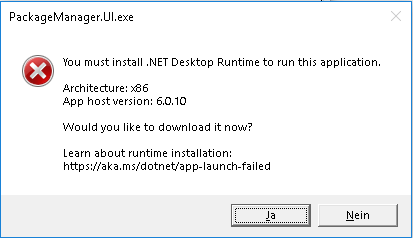

The Plugin Manager must target v4.0 and not the "latest", otherwise it will be targeting version higher than the release. As a result it won't be loaded by the Git Extensions app.
Resolves gitextensions/gitextensions#10548