-
Notifications
You must be signed in to change notification settings - Fork 361
fix unselect multiple entiries on right click #1115
Conversation
|
Nice. Can you please add a spec for this? |
|
When ever I try to run the tests on my machine I get
|
|
Did you |
|
That worked thank you |
|
Any word on this? @50Wliu is there a reason the |
|
Sorry for the delay. Finishing up my last few language-php PRs and working on a language-html PR, then I'll probably get to this. |
|
sounds good. thanks |
|
/cc @simurai: could you help with the above? ☝️ It looks like you added the Following diff seems to work, but I'm wondering if there's a better way. diff --git a/styles/tree-view.less b/styles/tree-view.less
index b0851a7..83db906 100644
--- a/styles/tree-view.less
+++ b/styles/tree-view.less
@@ -13,7 +13,7 @@
display: flex;
flex-direction: column;
- .full-menu {
+ .full-menu, .multi-select {
/*
* Force a new stacking context to prevent a large, duplicate paint layer from
* being created for tree-view's scrolling contents that can make the cost of
@@ -30,14 +30,14 @@
padding-right: @component-padding;
background-color: inherit;
- // Expands .full-menu to take up full height.
+ // Expands .full-menu and .multi-select to take up full height.
// This makes sure that the context menu can still be openend in the empty
// area underneath the files.
flex-grow: 1;
}
- .full-menu.list-tree {
- // Expands .full-menu to take up as much width as needed by the content.
+ .full-menu.list-tree, .multi-select.list-tree {
+ // Expands .full-menu and .multi-select to take up as much width as needed by the content.
// This makes sure that the selected item's "bar/background" expands to full width.
position: relative;
min-width: min-content;
@@ -47,10 +47,6 @@
position: relative;
}
- .list-tree {
- position: static;
- }
-
.entry {
// This fixes #110, see that issue for more details
&::before { |
|
it seems like just using |
|
never mind |
Ouch.. 😩 Didn't realize that .list-tree {
position: static;
}is still needed when dragging.
Yes, added a new |
There was a problem hiding this comment.
Choose a reason for hiding this comment
The reason will be displayed to describe this comment to others. Learn more.
Looks good. Just a few minor spec comments.
| button: 2 | ||
| }) | ||
|
|
||
| expect(treeView.getSelectedEntries().length).toBe(2); |
There was a problem hiding this comment.
Choose a reason for hiding this comment
The reason will be displayed to describe this comment to others. Learn more.
How about another assertion to make sure that the multi-select class is present?
spec/tree-view-spec.js
Outdated
| treeView.showMultiSelectMenu() | ||
|
|
||
| let child = entries.children[0]; | ||
| while (child.children.length > 0 && (child = child.firstChild)); |
There was a problem hiding this comment.
Choose a reason for hiding this comment
The reason will be displayed to describe this comment to others. Learn more.
Can this while loop be expanded?
|
Going to block this on #1130 to ensure that we don't forget about that. |
|
Hello everyone! Sorry for the question: when this functionality be in the new release? I waiting this almost 3 month and press context button on the keyboard (my context key almost destroyed because of this 😄 ) |
|
@mrveress kind of hacky but I am using this in atom now by doing the following steps:
Just make sure to uninstall that package and enable "tree-view" when it ships with this merged, or keep the forked branch up to date. |
|
FYI: PR #1130 is now merged. |
|
@UziTech please rebase and then I'll give this a final test run. |
|
All test passed 👍 💯 |
spec/tree-view-spec.js
Outdated
| const entries = treeView.roots[0].entries | ||
| treeView.selectEntry(entries.children[0]) | ||
| treeView.selectMultipleEntries(entries.children[1]) | ||
| treeView.showMultiSelectMenu() |
There was a problem hiding this comment.
Choose a reason for hiding this comment
The reason will be displayed to describe this comment to others. Learn more.
To avoid explicitly stating this in the spec, is it possible to do a treeView.onMouseDown event on entries.children[1]?
|
👍 |
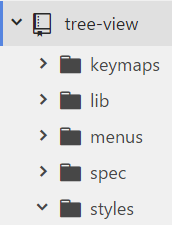
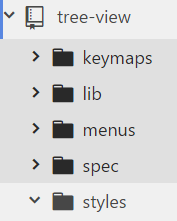
Description of the Change
fixes unselecting multiple entries when right clicking on a selected entry.