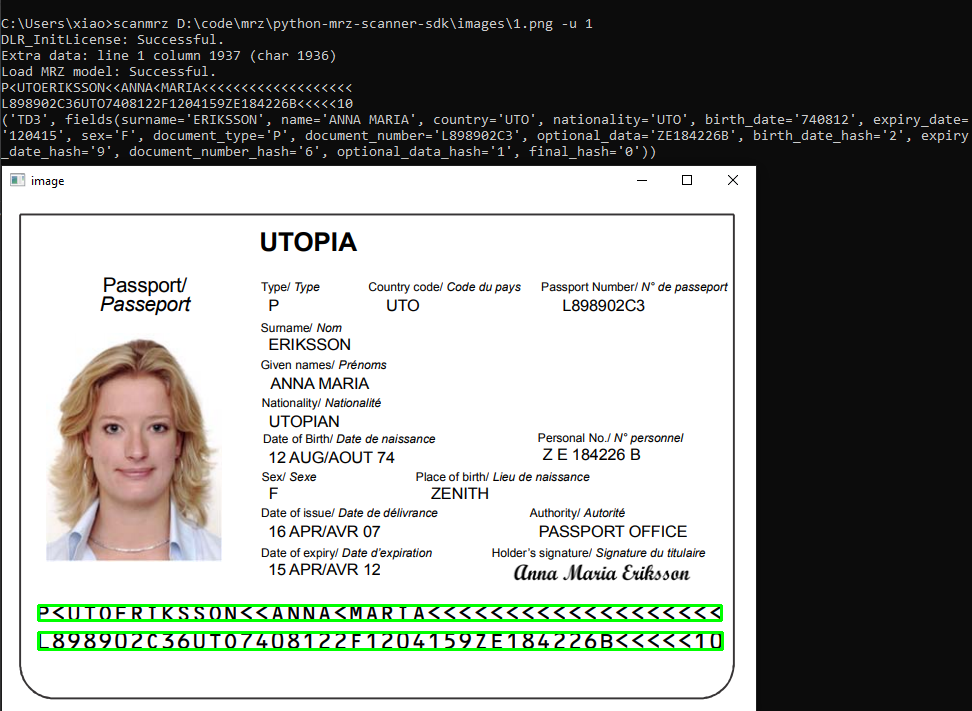A Python wrapper for Machine Readable Zone (MRZ) detection and parsing using the Dynamsoft Capture Vision SDK. Supports multiple document types including passports, ID cards, visas, and travel documents across Windows, Linux, and macOS platforms.
Note: This is an unofficial, community-maintained wrapper. For the most reliable and fully-supported solution, consider the official Dynamsoft Capture Vision Bundle.
| Feature | Community Wrapper | Official Dynamsoft SDK |
|---|---|---|
| Support | Community-driven | ✅ Official Dynamsoft support |
| Documentation | Enhanced README with examples | ✅ Comprehensive online documentation |
| API Coverage | Core MRZ features | ✅ Full API coverage |
| Updates | May lag behind | ✅ Latest features first |
| Testing | Limited environments | ✅ Thoroughly tested |
| Ease of Use | ✅ Simple, intuitive API | More verbose API |
| Cross-platform | ✅ Windows, Linux, macOS | ✅ Windows, Linux, macOS |
- TD1: ID cards (3 lines, 30 characters each)
- TD2: ID cards (2 lines, 36 characters each)
- TD3: Passports (2 lines, 44 characters each)
- MRVA/MRVB: Visas (2 lines, 44/36 characters)
-
Python 3.x
-
OpenCV (for UI display)
pip install opencv-python
-
Dynamsoft Capture Vision Bundle SDK
pip install dynamsoft-capture-vision-bundle
# Source distribution
python setup.py sdist
# Build wheel
python setup.py bdist_wheelimport mrzscanner
# 1. Initialize license (required)
error_code, error_msg = mrzscanner.initLicense("YOUR_LICENSE_KEY")
if error_code != 0:
print(f"License error: {error_msg}")
exit(1)
# 2. Create scanner instance
scanner = mrzscanner.createInstance()
# 3. Detect MRZ from image
results = scanner.decodeFile("passport.jpg")
# 4. Process results
for mrz in results:
print(f"Document Type: {mrz.doc_type}")
print(f"Document ID: {mrz.doc_id}")
print(f"Name: {mrz.given_name} {mrz.surname}")
print(f"Nationality: {mrz.nationality}")
print(f"Date of Birth: {mrz.date_of_birth}")
print(f"Expiry Date: {mrz.date_of_expiry}")
print("-" * 40)import cv2
import mrzscanner
# Initialize
mrzscanner.initLicense("YOUR_LICENSE_KEY")
scanner = mrzscanner.createInstance()
def on_mrz_detected(mrzs):
"""Callback for real-time MRZ detection"""
for mrz in mrzs:
print(f"🔍 Found: {mrz.doc_type} - {mrz.doc_id}")
# Set up async processing
scanner.addAsyncListener(on_mrz_detected)
# Camera stream
cap = cv2.VideoCapture(0)
while True:
ret, frame = cap.read()
if ret:
# Queue frame for async processing
scanner.decodeMatAsync(frame)
cv2.imshow('MRZ Scanner', frame)
if cv2.waitKey(1) & 0xFF == ord('q'):
break
cap.release()
cv2.destroyAllWindows()
scanner.clearAsyncListener()The package includes a command-line tool for quick MRZ scanning:
# Scan from image file
scanmrz <file-name> -l <license-key>
# Scan with UI display
scanmrz <file-name> -u 1 -l <license-key>The main class for MRZ detection operations.
scanner = mrzscanner.createInstance()Synchronous Methods:
decodeFile(file_path: str) -> List[MrzResult]- Detect MRZ from image filedecodeMat(mat: np.ndarray) -> List[MrzResult]- Detect MRZ from OpenCV matrixdecodeBytes(bytes, width, height, stride, pixel_format) -> List[MrzResult]- Detect MRZ from raw bytes
Asynchronous Methods:
addAsyncListener(callback: Callable) -> None- Start async processing with callbackdecodeMatAsync(mat: np.ndarray) -> None- Queue OpenCV matrix for async processingdecodeBytesAsync(bytes, width, height, stride, pixel_format) -> None- Queue raw bytes for async processingclearAsyncListener() -> None- Stop async processing
Container for detected MRZ information and location.
Attributes:
doc_type: str- Document type (e.g., "MRTD_TD3_PASSPORT")doc_id: str- Document number/IDsurname: str- Primary identifier (surname)given_name: str- Secondary identifier (given names)nationality: str- Nationality code (3-letter)issuer: str- Issuing country/organizationgender: str- Gender ("M", "F", or "<")date_of_birth: str- Date of birth (YYMMDD)date_of_expiry: str- Expiry date (YYMMDD)raw_text: List[str]- Raw MRZ text linesx1, y1, x2, y2, x3, y3, x4, y4: float- Corner coordinates
Methods:
to_string() -> str- Human-readable string representation
# License management
error_code, error_msg = mrzscanner.initLicense("LICENSE_KEY")
# Scanner creation
scanner = mrzscanner.createInstance()
# Format conversion
image_data = mrzscanner.convertMat2ImageData(opencv_mat)
image_data = mrzscanner.wrapImageData(width, height, stride, pixel_format, bytes)