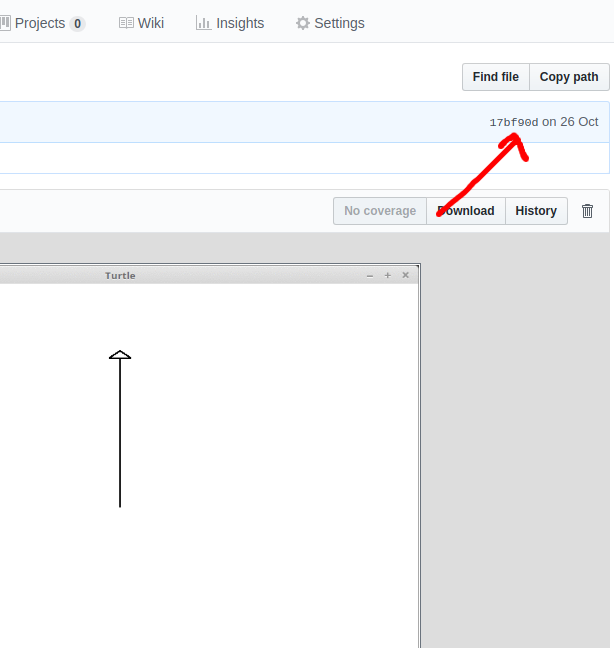-
Notifications
You must be signed in to change notification settings - Fork 55
Closed
Labels
Milestone
Description
All over the code documentation we have links like this:
Lines 62 to 64 in 1476e1a
| /// | |
| ///  | |
| /// |
Or this:
Lines 680 to 682 in 1476e1a
| /// | |
| ///  | |
| /// |
The problem with linking directly to master or gh-pages is that those links will break if we ever move the files or put them somewhere else. Instead, we should link directly to a ref that contains those images.
Instructions
- To do that, go to the GitHub page for each image
- e.g. for
https://github.com/sunjay/turtle/raw/master/forward.gif, the GitHub URL ishttps://github.com/sunjay/turtle/blob/master/forward.gif
- e.g. for
- Click on the short hash for the latest commit and copy the full hash from the URL
- Replace
masterorgh-pagesin the original image URL with the full hash- e.g. for
forward.gif, this results in https://github.com/sunjay/turtle/raw/17bf90d65abf51bb46549bf5036c8f284ed1b4de/forward.gif
- e.g. for
- Test that the link still works
- Replace the link in the source with the now permanent link
There may be other non-image links too that link directly to master or gh-pages. These should all be updated.
More info: https://help.github.com/articles/getting-permanent-links-to-files/
- Delete gh-pages branch once this is merged