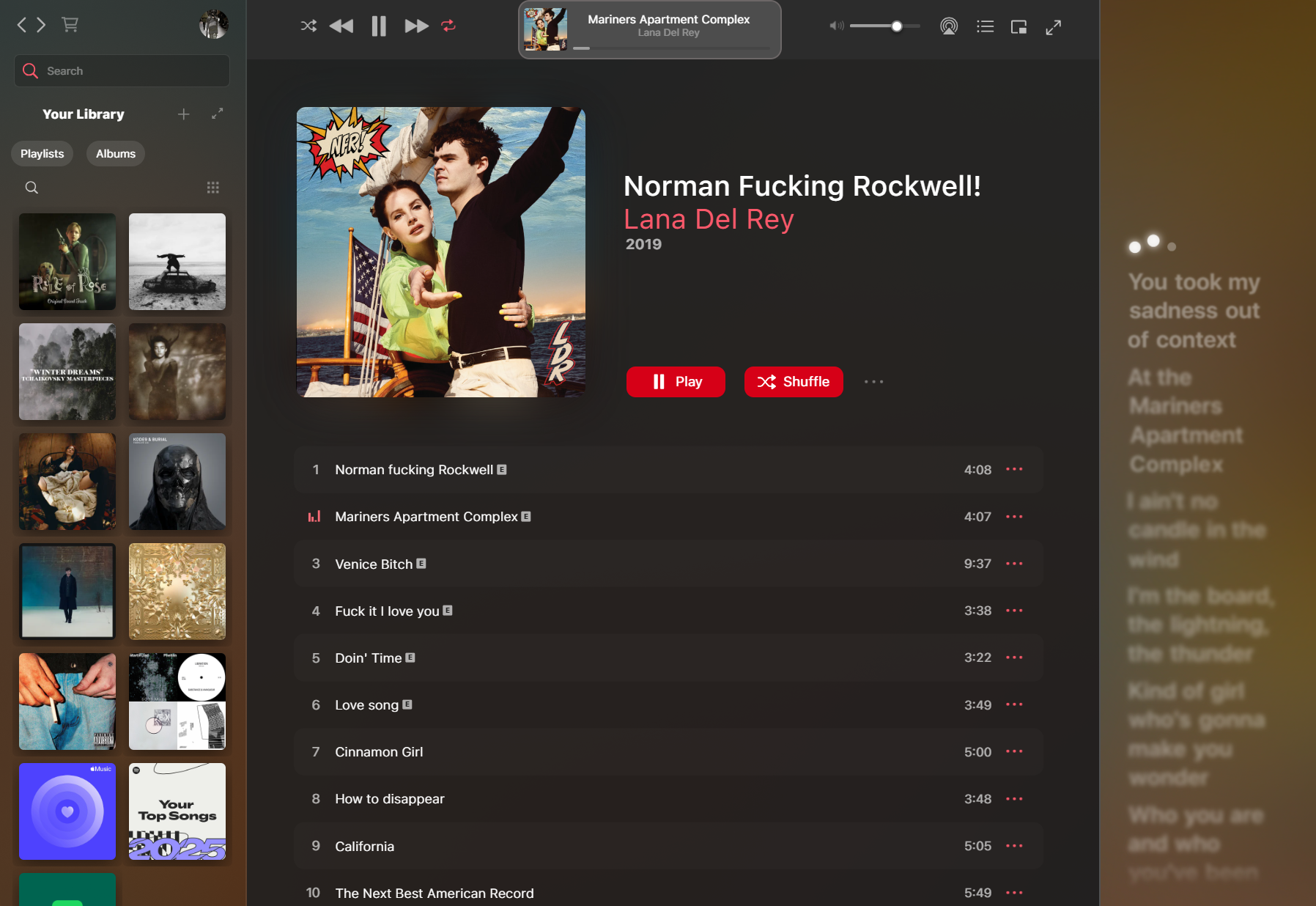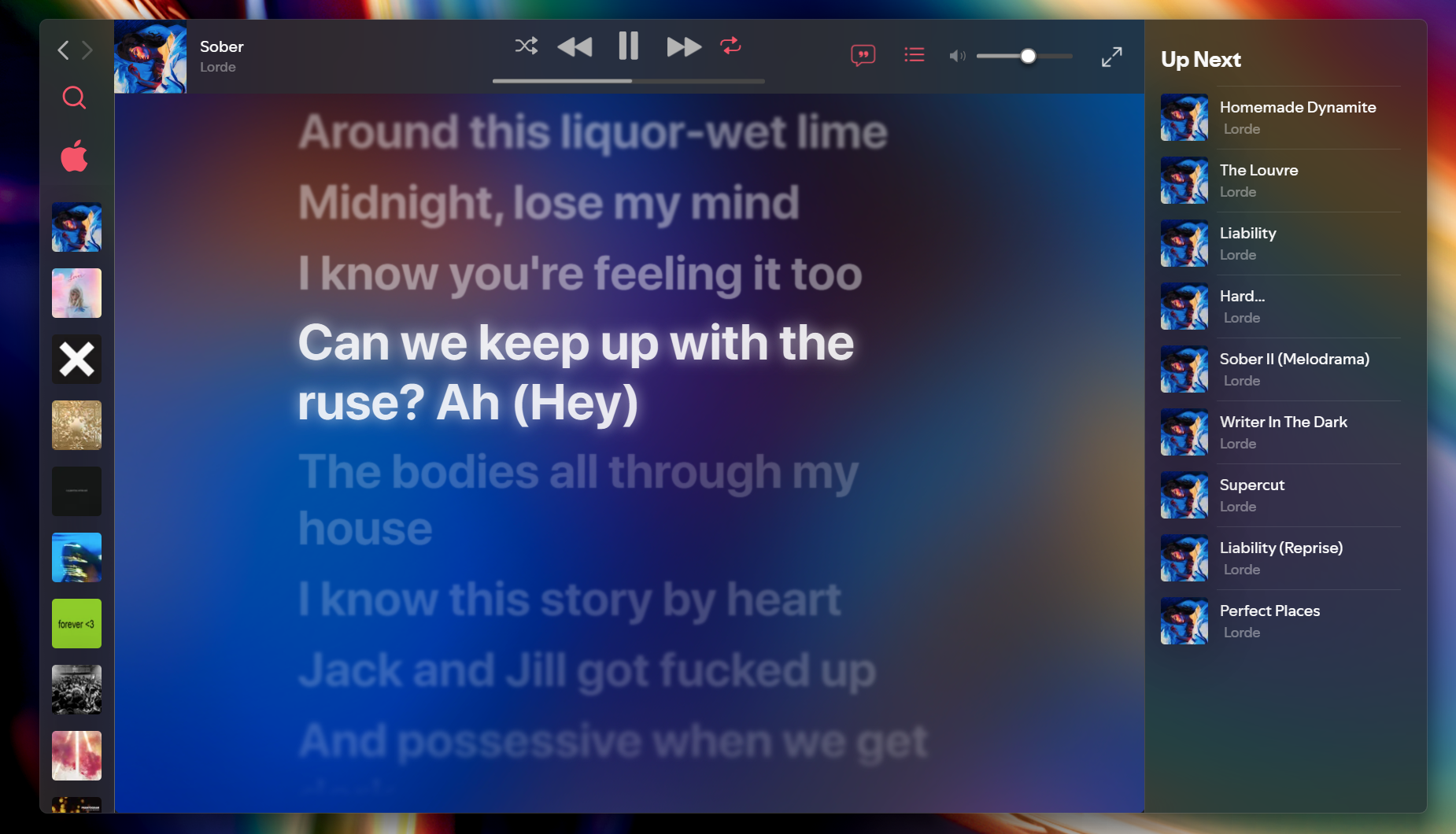- Get Spicetify
- Run
iwr -useb https://raw.githubusercontent.com/spicetify/marketplace/main/resources/install.ps1 | iex && spicetify config current_theme marketplaceon Terminal - Go to Marketplace > Themes, find Appletify and install.
Make sure to also install the following extensions on Marketplace:

You can follow the steps bellow if you want the theme to have translucent sidebars
-
Download Windhawk
-
Install the
Spotify Tweaksmod -
Under settings, disable
native frames and title barsand enableTransparent Rendering -
Download MicaForEveryone
-
Create a new process rule for Spotify and set
Backdrop typeto Acrylic -
Turn on
Blur from behindandExtend frame into client areaif necessary -
Close and reopen Spotify
Credit to Ingan121
To do:
- Workaround to blank empty queue
- Refine progress bar