-
Notifications
You must be signed in to change notification settings - Fork 145
Update nav menu #54
New issue
Have a question about this project? Sign up for a free GitHub account to open an issue and contact its maintainers and the community.
By clicking “Sign up for GitHub”, you agree to our terms of service and privacy statement. We’ll occasionally send you account related emails.
Already on GitHub? Sign in to your account
Update nav menu #54
Conversation
|
I tried building this locally following these steps to install PR#54 for local testing and I'm getting the weird rendering: My local steps to reproduce:
|
|
It looks like the extra text is what was meant to be in the drop down menu - Was it the addition of the ecosystem-dropdown and the resources-dropdown in the layout.html files that's causing this issue since the original nav in the docs page doesn't have a dropdown option? |
|
|
||
| <li> | ||
| <a href="{{ theme_variables.external_urls['features'] }}">Features</a> | ||
| <div class="ecosystem-dropdown"> |
There was a problem hiding this comment.
Choose a reason for hiding this comment
The reason will be displayed to describe this comment to others. Learn more.
This section seems to be causing the render issues cause dropdown wasn't allowed before
| <div class="resources-dropdown"> | ||
| <a id="resourcesDropdownButton" data-toggle="resources-dropdown"> | ||
| Resources | ||
| </a> | ||
| <div class="resources-dropdown-menu"> | ||
| <a class="nav-dropdown-item" href="{{ theme_variables.external_urls['resources'] }}""> | ||
| <span class=dropdown-title>Developer Resources</span> | ||
| <p>Find resources and get questions answered</p> | ||
| </a> | ||
| <a class="nav-dropdown-item" href="{{ theme_variables.external_urls['features'] }}"> | ||
| <span class=dropdown-title>About</span> | ||
| <p>Learn about PyTorch’s features and capabilities</p> | ||
| </a> | ||
| </div> | ||
| </div> |
There was a problem hiding this comment.
Choose a reason for hiding this comment
The reason will be displayed to describe this comment to others. Learn more.
This section seems to be causing the render issues cause dropdown wasn't allowed before
|
@jlin27 I requested access to the quip link you shared so that I can see the steps you're following to build the docs with the theme. From the screenshot you shared, it looks like the CSS I added in my PR is not being added to your local build--that's why the dropdown isn't appearing correctly. If you look at the generated If it's easier for me to include the updated |
|
@jlin27 I tried to build the docs following the steps you listed, and I can confirm that with your approach the updates I made won't appear correctly. Your steps assume that |
Hey @Pat878, thanks for your work on this. Yes, it would be great if you could add all the updates to your PRs. We've always built docs using this install method, so getting everything into the new PRs would be best. |
|
@brianjo Sounds good. I updated the PR to include the files. |
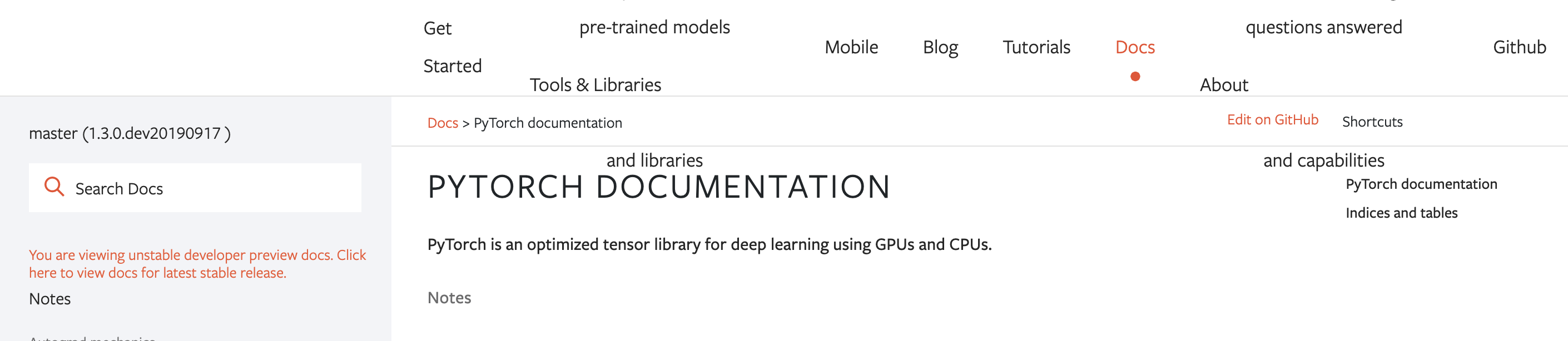

This PR updates the main navigation menu.
Here's a preview of the updates: https://5d9f5672ff54b94fadd153d4--shiftlab-pytorch-docs.netlify.com/.