-
Notifications
You must be signed in to change notification settings - Fork 2.1k
Update remotes.asc #1301
New issue
Have a question about this project? Sign up for a free GitHub account to open an issue and contact its maintainers and the community.
By clicking “Sign up for GitHub”, you agree to our terms of service and privacy statement. We’ll occasionally send you account related emails.
Already on GitHub? Sign in to your account
Update remotes.asc #1301
Conversation
Quotations fixed (lines 14 + 15, 121 +122)
|
No, the quotation here is intentional. In Asciidoc, this is the rule: "these are straight quotes"
``these are curly quotes''Markdown does "smart quotes" and tries to guess what shape of quotation mark you want, but Asciidoc requires you to manually apply curvature for a certain direction. Your patch downgrades the quotes to "straight quotes," which is not a look I'd want in a PDF or future print version. |
|
I understand and support your intentions absolutely. You enter a string and let Asciidoctor render.
|
|
Aha I see what you did. If this were a manuscript just for me, I'd be with you 100%. In fact, I was using the native UTF-8 en-dash character ( In the end, it's much easier for new contributors to type the standard ASCII characters, regardless of their keyboard layout, OS, or editor, so we should stick to either the old ( |
|
Actually, the problem is that certain characters, easily accessible via the keyboard, are interpreted differently as control code by certain editors (such as Markdown and Asciidoctor). On the other hand, my workaround is to bypass the control code and enter as many characters as possible in the output (all defined by UTF-8 code) via keyboard shortcuts. Because these characters are rarely used as control code, I don't leave the rendering of the characters to the editors. All these characters can be entered directly with any keyboard. Differences in how this can be done are in the keyboard layout used and the operating system of the computer. As the knowledge of how to use this is very basic for many users in the technical professions, I have created a file to help translators/authors to use the typographically correct spelling for the new German repo. However, even for English texts you can quickly define a few basic rules that can prevent an output like this (taken from one file): OK, let me first mention the different dashes and then move on to the quotation marks and describe how to use them correctly. There are three Dashes of different widths. " " " Quotation marks are used very differently in different languages. The following characters are common for English books: The straight quotation mark (single ' or double ") should only be used in sample texts for code. It is better and more correct to use the curved quotation marks. Unicode (UTF-8) defines more than 20 different characters. " " " " |
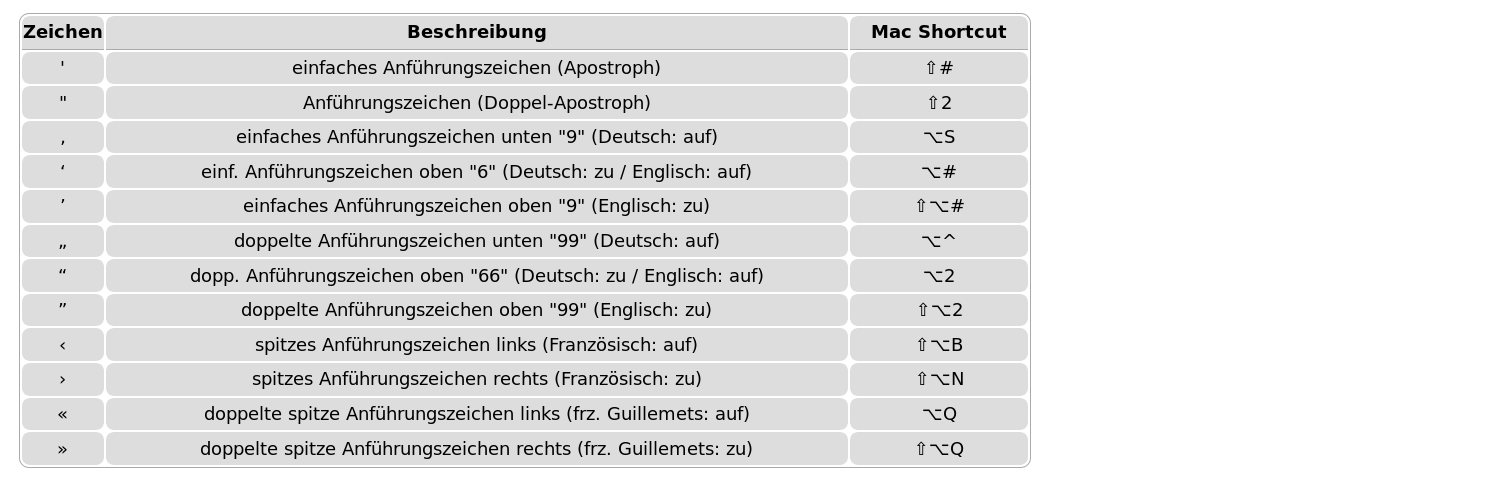
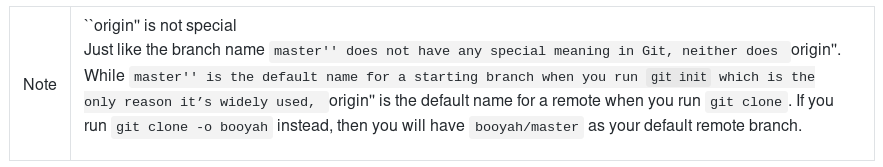
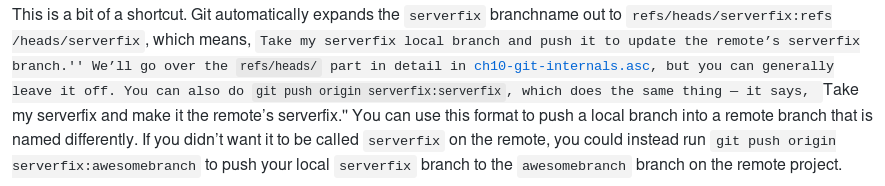
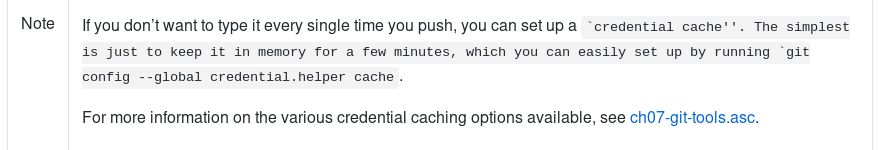

Quotations fixed (lines 14 + 15, 121 +122)