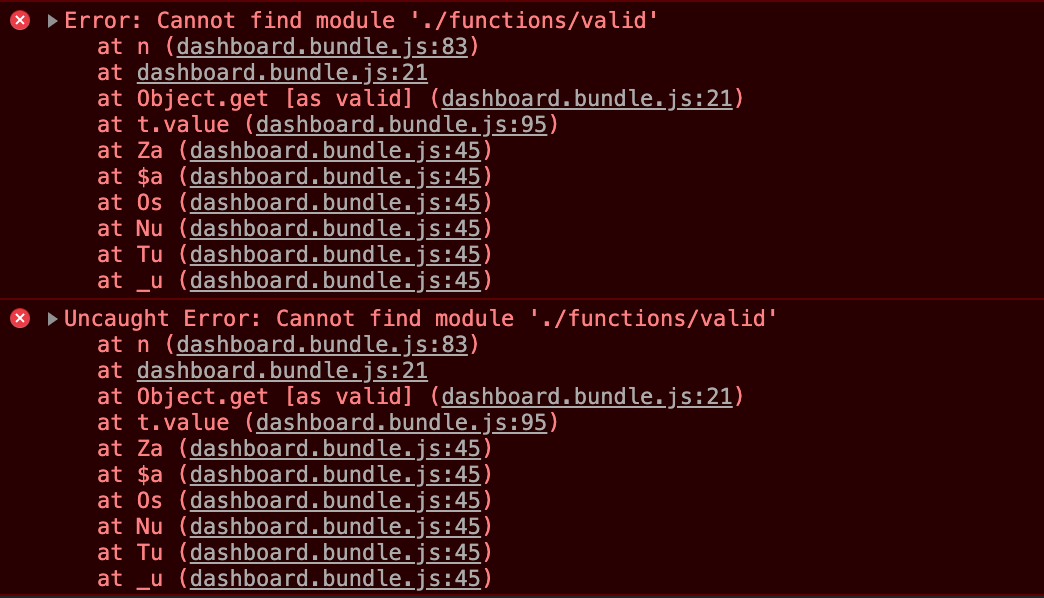-
-
Notifications
You must be signed in to change notification settings - Fork 1.4k
Description
Make sure these boxes are checked before submitting your issue -- thanks for reporting issues back to Parse Dashboard!
-
[ YES] You're running version >=1.0.23 of Parse Dashboard.
-
[ YES] You're running version >=2.3.2 of Parse Server.
-
[ YES] You've searched through existing issues. Chances are that your issue has been reported or resolved before.
Environment Setup
Heroku
Dashboard v 2.0.5
Parse Server 3.9.0
Steps to reproduce
Go to any object
Click on Edit -> Add Column
Logs/Trace
Note: If you get a browser JS error please run npm run dev. This will provide source maps and a much more useful stack trace.
<!DOCTYPE html>
--
| <head>
| <link rel="shortcut icon" type="image/x-icon" href="/favicon.ico" />
| <base href="/"/>
| <script>
| PARSE_DASHBOARD_PATH = "/";
| </script>
| </head>
| <html>
| <title>Parse Dashboard</title>
| <body>
| <div id="browser_mount"></div>
| <script src="/bundles/dashboard.bundle.js"></script>
| </body>
| </html>
I upgraded Parse Server to 3.9.0 after which tried to add column but get blank screen on clicking Add Column. Tried Chrome, Safari both.
Clicking Delete Column brings up the popup to delete.
Please help.
Ashish