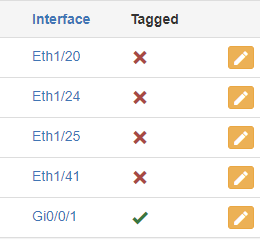-
Notifications
You must be signed in to change notification settings - Fork 2.9k
Description
Environment
- Python version: 3.7.3
- NetBox version: 2.10.1
Steps to Reproduce
- Create at least one VLAN.
- Add this VLAN to a couple of device interfaces, some in access mode, and others as tagged (switchport mode trunk).
- Navigate to the VLAN you just created (on page .../ipam/vlans/X/ where X represents the VLANs unique database key).
- Click on the tab "Device Interfaces".
Expected Behavior
In the column "Tagged", I would expect to see a kind of positive checkmark or icon for interfaces participating in the given VLAN with its 802.1Q mode set to "Tagged", and a kind of negative icon for interfaces participating in Access Mode.
Observed Behavior
This seems to have been swapped around: Interfaces where the VLAN is actually tagged are listed with a red X, which I interpret as a "No" - this interface is not tagged, while interfaces not being tagged are listed with a green Checkmark, which I interpret as a "Yes" - this one is tagged.
The current use of icons seems counter-intuitive for a column named "Tagged". I think the usage should be swapped around, or the column could be renamed "Access Mode", or simply named "Mode" while using text showing "Access" or "Tagged" instead of the icons.