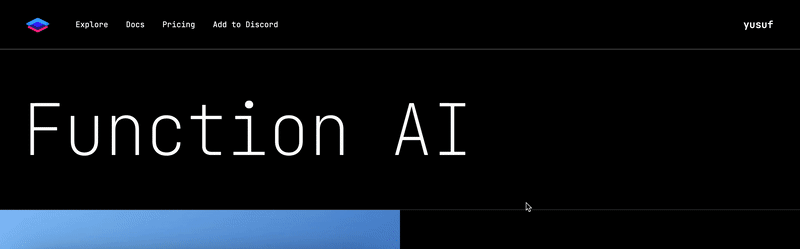Run AI models anywhere.
Add the following items to your Unity project's Packages/manifest.json:
{
"scopedRegistries": [
{
"name": "Muna",
"url": "https://registry.npmjs.com",
"scopes": ["ai.muna"]
}
],
"dependencies": {
"ai.muna.muna": "0.0.45"
}
}Head over to muna.ai to create an account by logging in. Once you do, generate an access key:
Then add it to your Unity project in Project Settings > Muna:
Caution
If your Unity project is open-source, make sure to add UserSettings/ to your .gitignore file to keep your Muna access key private.
First, create a Muna client:
using Muna;
// 💥 Create a Muna client
var muna = MunaUnity.Create();Then make a prediction:
// 🔥 Make a prediction
var prediction = await muna.Predictions.Create(
tag: "@fxn/greeting",
inputs: new () { ["name"] = "Roberta" }
);Finally, use the results
// 🚀 Use the results
Debug.Log(prediction.results[0]);- Unity 2022.3+
- Android API Level 24+
- iOS 14+
- macOS 13+ (Apple Silicon only)
- Windows 10+ (ARM64 and x64)
- WebGL:
- Chrome 91+
- Firefox 90+
- Safari 16.4+
- Discover predictors to use in your apps.
- Join our Slack community.
- Check out our docs.
- Learn more about us on our blog.
- Reach out to us at [email protected].
Thank you very much!