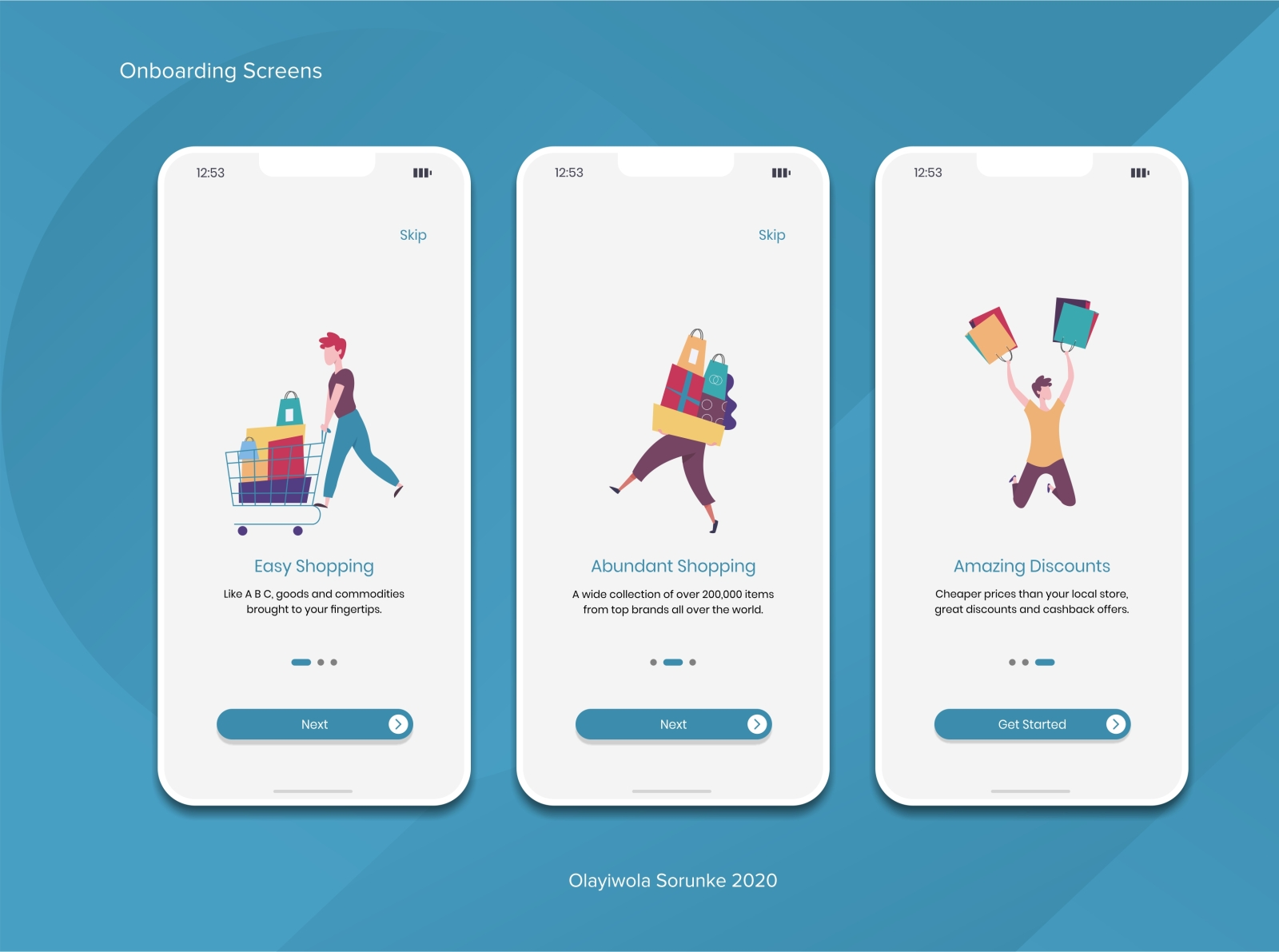-
Notifications
You must be signed in to change notification settings - Fork 0
Description
Interactive onboarding with a pager style.
- Button to skip
Page
1. Introduce mapcodes
Title
What is a mapcode?
Body
Mapcodes are short, precise and easy to recognise codes that can be used to pinpoint any location on Earth, much like a normal address. Mapcodes are especially useful in areas where no addresses exist, or they are hard to find or incomplete.
You can use this app to find the Mapcode for any location on Earth and to convert between mapcodes, addresses and coordinates.
Unlike other geographic location systems, mapcodes are backed by a non-commercial foundation, with a mission to keep mapcodes free and open-source for anyone to use! Tap 'learn more' below to read more about the Mapcode Foundation's mission.
2. Demonstrate idea of territories
Explain idea of territories. Copy the address and territory UI from the map screen to demonstrate cycling through the territories for a location.
- Underneath territory button show a tooltip saying "click me!".
Title
Territories
Body
Every mapcode consists of a territory and a code. To keep mapcodes short, many places can have the same code and so the territory says in which country and/or state the code is in. This is the same reason why you put more than just your house number and street on a typical address.
Inside the app you can tap the territory button below to cycle through all the mapcodes for a location. Have a go!
3. Request location permission
This just makes it longer to start using the app and it should be self-explanatory why the app requests for permission when you tap to view your location.
Title
Location permission
Body
If you want to use this app to find the mapcode for your location then you will need to grant it permission to do so. Tap 'grant permission' below.