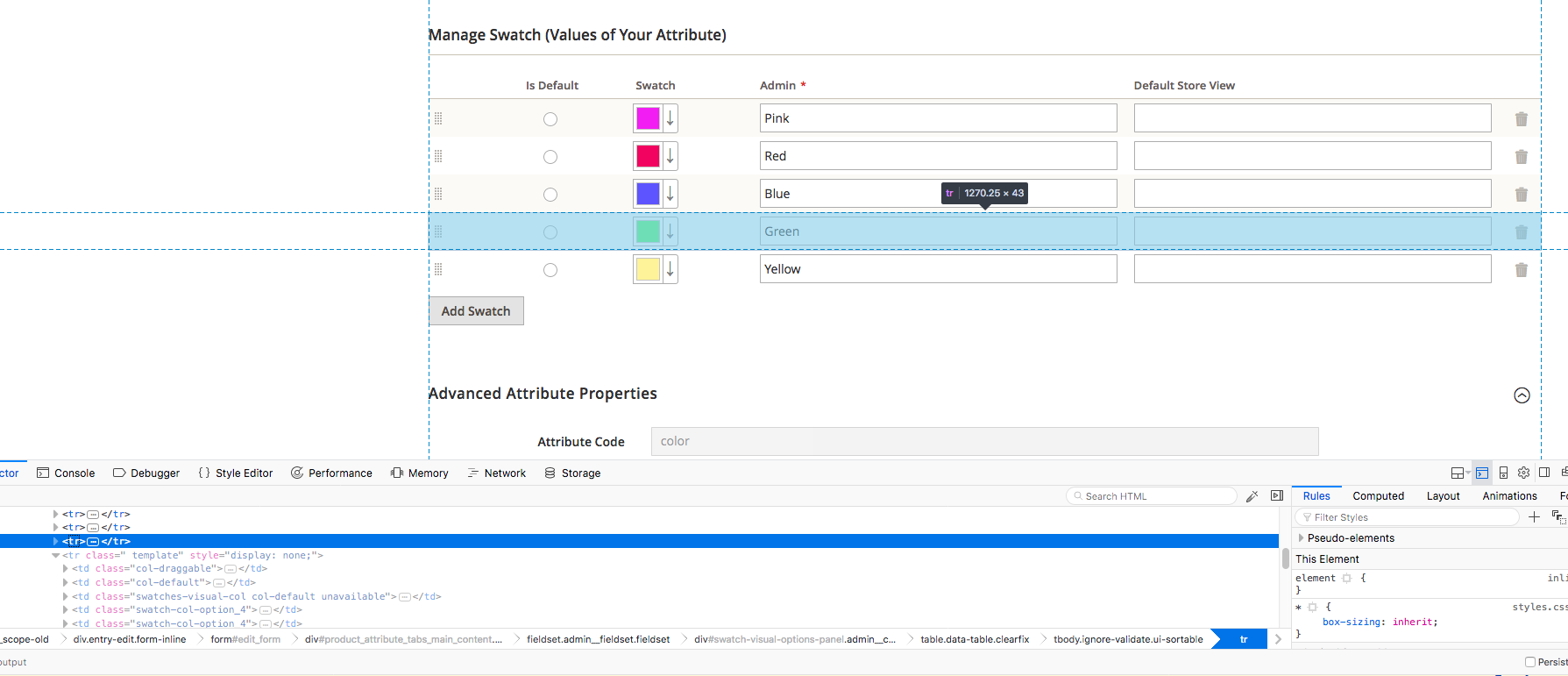-
Notifications
You must be signed in to change notification settings - Fork 9.4k
Closed
Labels
Fixed in 2.2.xThe issue has been fixed in 2.2 release lineThe issue has been fixed in 2.2 release lineFixed in 2.3.xThe issue has been fixed in 2.3 release lineThe issue has been fixed in 2.3 release lineIssue: Clear DescriptionGate 2 Passed. Manual verification of the issue description passedGate 2 Passed. Manual verification of the issue description passedIssue: ConfirmedGate 3 Passed. Manual verification of the issue completed. Issue is confirmedGate 3 Passed. Manual verification of the issue completed. Issue is confirmedIssue: Format is validGate 1 Passed. Automatic verification of issue format passedGate 1 Passed. Automatic verification of issue format passedIssue: Ready for WorkGate 4. Acknowledged. Issue is added to backlog and ready for developmentGate 4. Acknowledged. Issue is added to backlog and ready for developmentReproduced on 2.2.xThe issue has been reproduced on latest 2.2 releaseThe issue has been reproduced on latest 2.2 releaseReproduced on 2.3.xThe issue has been reproduced on latest 2.3 releaseThe issue has been reproduced on latest 2.3 release
Description
Preconditions
- Magento 2.2
Steps to reproduce
- Install Magento v 2.2
- Login to admin and Goto Store- >Attribute->Product
- Find a attribute like color
- Open color attribute and make it to Visual Swatch type
- In Manage Swatches section add color swatches
- Now Click on Add Swatch button, a row will appear just remove it without filling anything into it.
- Click on save, you will get following error:
The value of Admin scope can't be empty.
Expected result
- Attribute should be save with out any error if i want to remove any option
- It should not validate for deleted swatch row while saving
Actual result
Metadata
Metadata
Assignees
Labels
Fixed in 2.2.xThe issue has been fixed in 2.2 release lineThe issue has been fixed in 2.2 release lineFixed in 2.3.xThe issue has been fixed in 2.3 release lineThe issue has been fixed in 2.3 release lineIssue: Clear DescriptionGate 2 Passed. Manual verification of the issue description passedGate 2 Passed. Manual verification of the issue description passedIssue: ConfirmedGate 3 Passed. Manual verification of the issue completed. Issue is confirmedGate 3 Passed. Manual verification of the issue completed. Issue is confirmedIssue: Format is validGate 1 Passed. Automatic verification of issue format passedGate 1 Passed. Automatic verification of issue format passedIssue: Ready for WorkGate 4. Acknowledged. Issue is added to backlog and ready for developmentGate 4. Acknowledged. Issue is added to backlog and ready for developmentReproduced on 2.2.xThe issue has been reproduced on latest 2.2 releaseThe issue has been reproduced on latest 2.2 releaseReproduced on 2.3.xThe issue has been reproduced on latest 2.3 releaseThe issue has been reproduced on latest 2.3 release