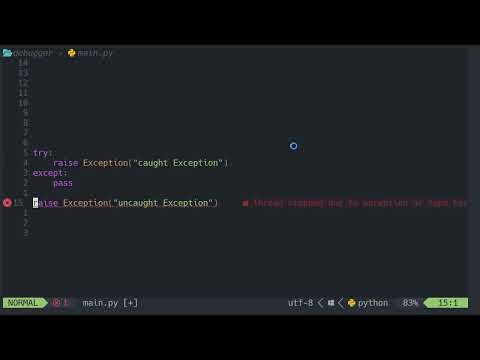A simple UI for ergonomically controlling the "exception breakpoints" feature of the Debug Adapter Protocol (DAP).
{
"lucaSartore/nvim-dap-exception-breakpoints",
dependencies = { "mfussenegger/nvim-dap" },
config = function()
local set_exception_breakpoints = require("nvim-dap-exception-breakpoints")
vim.api.nvim_set_keymap(
"n",
"<leader>dc",
"",
{ desc = "[D]ebug [C]ondition breakpoints", callback = set_exception_breakpoints }
)
end
}You can open the exception breakpoints popup with a configurable keybinding (<leader>dc in the example above).
Once the popup is open, you can:
- Press
<space>to toggle a breakpoint condition. - Use
jandkto move up and down the list. - Press
<cr>(Enter) to close the popup and apply the configuration.
The plugin automatically stores your configuration and applies it each time you start a new debug session. If a session is already running, changes are applied immediately.
If the available conditions change (for example, because you're debugging a different language), previous settings are discarded and the default configuration for the new language is applied.
In the future I would love to implement something similar inside nvim-dap-ui... If the maintainers are interested. But for now this works wite well.