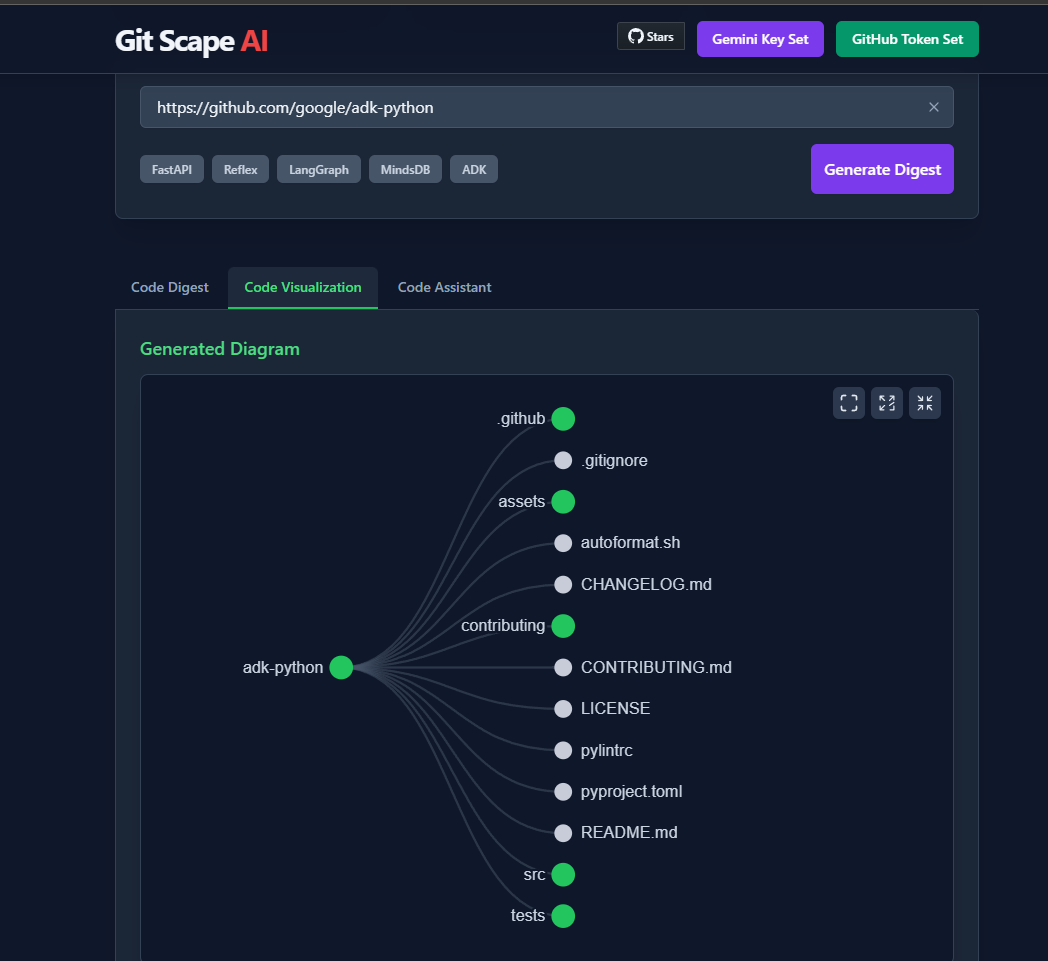Understand any GitHub repository in seconds.
Git Scape AI is an open-source tool that instantly generates AI-ready text digests of GitHub codebases, visualizes repository structures with interactive diagrams, and enables contextual AI-powered chat to help you understand, debug, and refactor code. It supports both public and private repositories.
- AI Code Summaries: Get concise, AI-generated summaries of any GitHub repo.
- Interactive Visualizations: Explore your codebase structure with beautiful, interactive diagrams.
- AI Chat with Code: Ask questions about your codebase and get instant, context-aware answers.
- Privacy First: All API keys are stored securely in your browser.
- Backend API: Integrate with the official Git Scape API for advanced repository analysis and automation.
- Node.js (v18+ recommended)
git clone https://github.com/your-username/git-scape-ai.git
cd git-scape-ainpm install- Gemini API Key:
- Get your Gemini API Key.
- Create a
.env.localfile in the project root:GEMINI_API_KEY=your-gemini-api-key-here
- GitHub Personal Access Token (PAT):
- Generate a GitHub PAT (for private repos).
- You can add it via the app UI (no need to store in
.env).
npm run devVisit http://localhost:5173 in your browser.
You can build and run the app in a Docker container, suitable for deployment to Google Cloud Run or any container platform.
docker build -t git_scape_web .docker run -d -p 8080:8080 --name git_scape_web_local git_scape_webThen visit http://localhost:8080 in your browser.
We welcome contributions of all kinds! Here’s how to get started:
- Fork the repository and create your branch:
git checkout -b feature/your-feature-name
- Make your changes (see Project Structure).
- Test locally (
npm run dev). - Commit and push your changes.
- Open a Pull Request with a clear description.
- Uses TypeScript and React 19.
- Styling via Tailwind CSS.
- Linting and formatting: please follow the existing code conventions.
├── App.tsx # Main app logic
├── components/ # All React components
├── services/ # API and utility services
├── types.ts # TypeScript types
├── constants.ts # App-wide constants
├── index.html # HTML entry point
├── vite.config.ts # Vite config
├── ...
- components/: UI and feature components (modals, diagrams, chat, etc.)
- services/: API integrations (GitHub, Gemini)
- types.ts: Shared TypeScript types/interfaces
- constants.ts: Centralized constants (API endpoints, keys, etc.)
- API keys are never sent to any server except the official Gemini or GitHub APIs.
- No tracking: All analytics are opt-in and anonymized.
- Open Source: Review the code, suggest improvements, or fork for your own use!
Looking to automate repository analysis, generate digests, or build your own integrations? Check out the official Git Scape API — a robust, open-source FastAPI backend that powers Git Scape AI. It supports:
- RESTful endpoints for digest generation
- Real-time progress via WebSockets
- Easy deployment (Docker & Google Cloud Run ready)
- Designed for scalability and security
Get started: Git Scape API on GitHub
This project is licensed under the MIT License.
Created by João Machete and contributors.
If you like this project, please ⭐️ the repo and share your feedback!