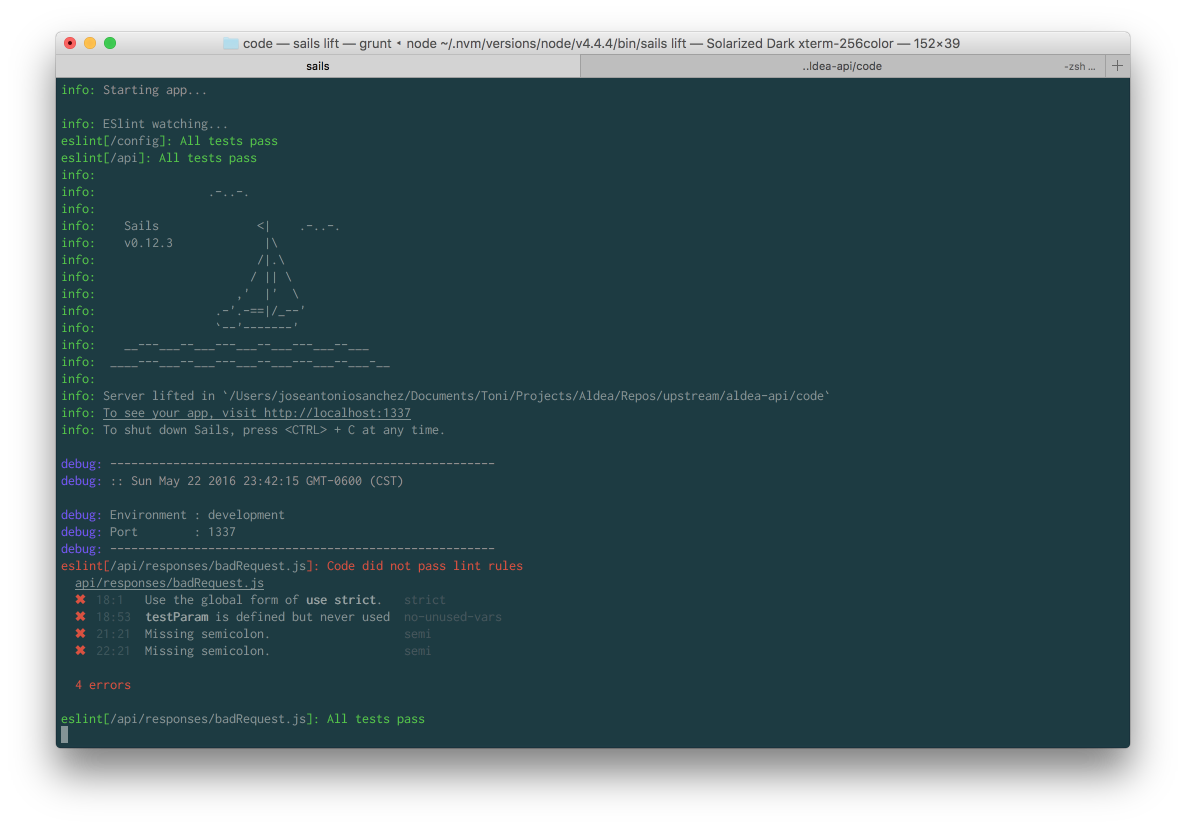Sails JS hook to activate ESLint in your sails app.
Here is how eslint log looks like (sample):
npm install sails-eslint
requires at least sails >= 0.11
Make sure you have a .eslintrc in your root folder. Then just lift your app as normal, and enjoy the power of linting. For an example of an .eslintrc file see: https://github.com/jasancheg/sails-eslint/blob/master/.eslintrc
By default, configuration lives in sails.config.eslint. The configuration key (eslint) can be changed by setting sails.config.hooks['sails-eslint'].configKey.
| Parameter | Type | Details |
|---|---|---|
| active | ((boolean)) | Whether or not sails should lint your JS code. Defaults to true. |
| formatter | ((string)) | Which formatter to use. Defaults to 'eslint-formatter-pretty'. |
| usePolling | ((boolean)) | Whether or not to use the polling feature. Slower but necessary for certain environments. Defaults to false. |
| dirs | ((array)) | Array of strings indicating Which folders or glob patterns to lint and watch. Defaults to [path.resolve(sails.config.appPath, 'api'), path.resolve(sails.config.appPath, 'config')]. |
| ignored | ((array|string|regexp|function)) | Files and/or directories to be ignored. Pass a string to be directly matched, string with glob patterns, regular expression test, function that takes the testString as an argument and returns a truthy value if it should be matched, or an array of any number and mix of these types. For more examples look up anymatch docs. |
// [your-sails-app]/config/eslint.js
module.exports.eslint = {
active: true,
dirs: [
'api/controllers',
'api/middlewares',
'api/mocks',
'api/models',
'api/policies',
'api/services',
'config'
]
};That’s it!
MIT © jasancheg