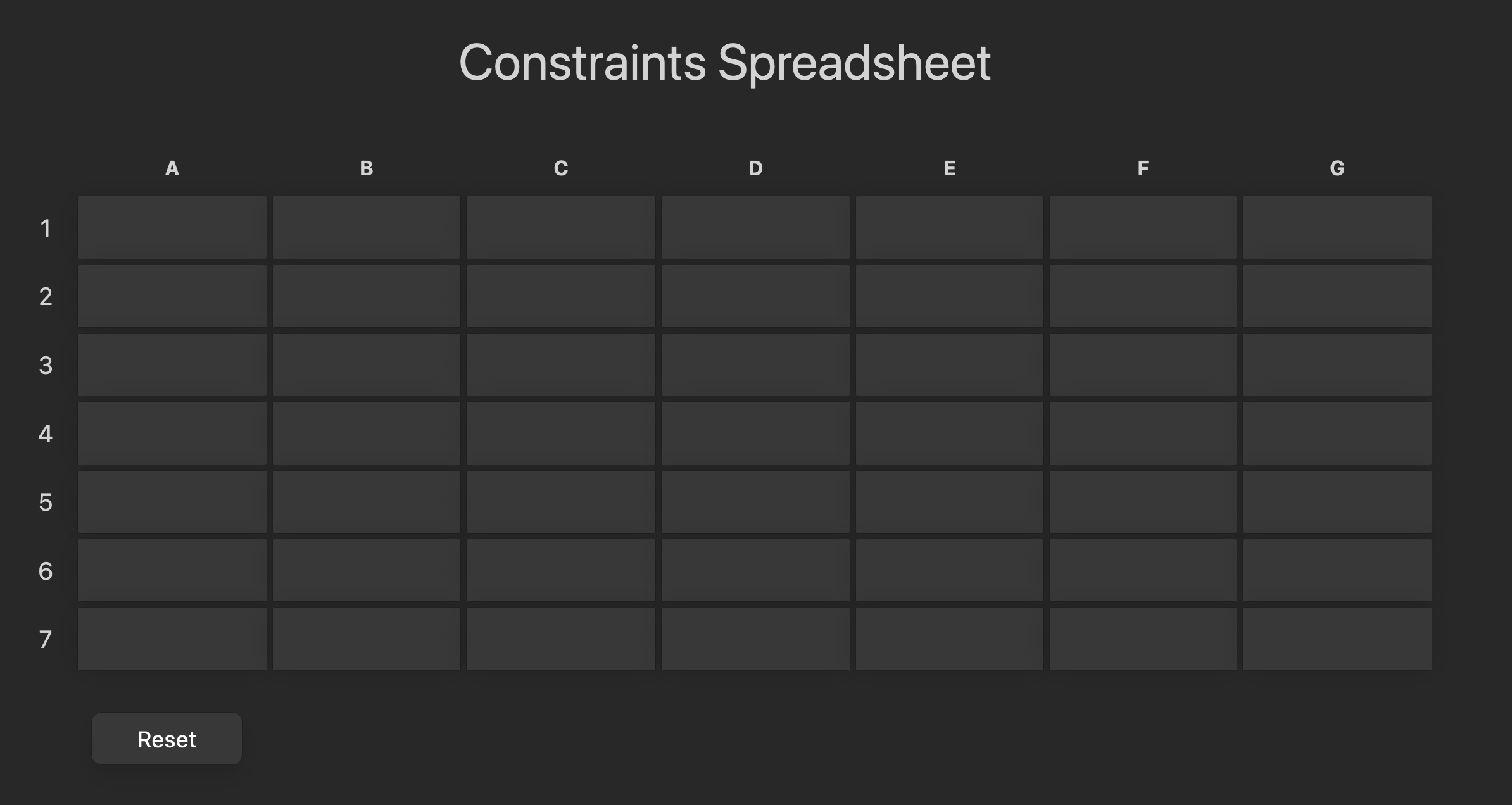Can be found at https://constraint.jacobbahn.com/
In order to use the spreadsheet and test the constraints, you want to type values into at least two cells and then set a formula for the two cells in another cell. For example, you can:
- add the value 1 to A1(Top Row, Left Column)
- add the value 2 to A2(Top Row, Middle Column)
- set A3(Top Row, Right Column) to A1+A2.
Then, when you press enter, tab, or leave that cell, it will replace the formula with the calculated value of the A1+A2. So, in this example it would be 3.
The supported operators are + - * /