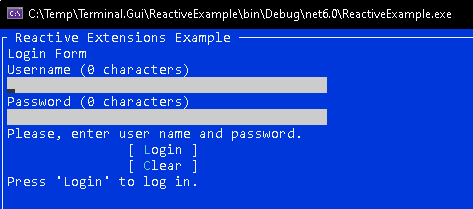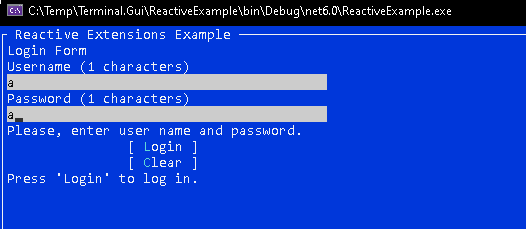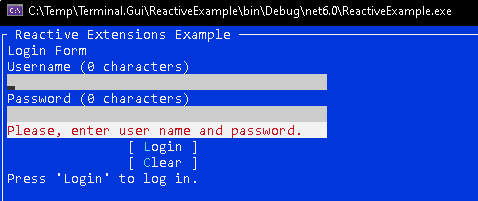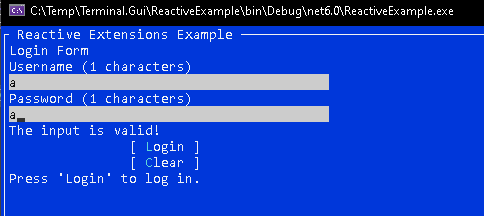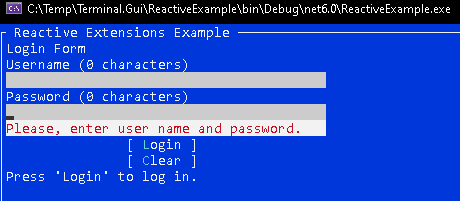-
Couldn't load subscription status.
- Fork 725
Description
Describe the bug
In ReactiveExample, binding Label.Visible to a boolean does not hide the label when the boolean turns false.
To Reproduce
Steps to reproduce the behavior:
- Clone the repo
- In Visual Studio, open
Terminal.sln, setReactiveExampleas Startup project - In
ReactiveExample->LoginView.csmake the following change (replace settingColorSchemewith settingVisible):
- Run and fill the input fields, then clear the input fields
Expected behavior
I expect the label to disappear when both input fields contain values This does not happen, it just stays, showing the same old text.
(My goal is to hide the validation label when the input fields are filled.)
Screenshots
Modified app (as in above screenshot)
Starting the app all is well, the label is showing ("Please, enter..."):
After entering text the label should disappear, but instead still shows the "old" text ("Please, enter..."):
UNmodified app (as freshly pulled)
Just to check that the bindings etc. are all set up I reverted back to the unmodified version. Here is the app when starting, showing the validation text (here in red since the code for changing the ColorScheme is active):
The validation text changes properly when having filled both input fields ("The input is valid"):
And it changes back when clearing the input fields:
Am I wrong in my expectation that hiding the label should be possible as well? If yes, how else would I do it?
Desktop (please complete the following information):
- OS: Windows 11
- Version 1.7.2
- .NET 6 console app