-
Notifications
You must be signed in to change notification settings - Fork 2.4k
🔨 Switch Appearance to use useOvermind #3074
New issue
Have a question about this project? Sign up for a free GitHub account to open an issue and contact its maintainers and the community.
By clicking “Sign up for GitHub”, you agree to our terms of service and privacy statement. We’ll occasionally send you account related emails.
Already on GitHub? Sign in to your account
🔨 Switch Appearance to use useOvermind #3074
Conversation
|
Build for latest commit 095c9d9 is at https://pr3074.build.csb.dev/s/new. |
 christianalfoni
left a comment
christianalfoni
left a comment
There was a problem hiding this comment.
Choose a reason for hiding this comment
The reason will be displayed to describe this comment to others. Learn more.
Screenshots
4028853 to
5d1c78c
Compare
|
@christianalfoni This PR is waiting from before the #Hacktoberfest event. I can't see the "Open VSCode Settings" button in production or my refactor, so I'm not sure how you can thb. Will look into the width of the TextArea tho 🙂 |
Found out this is because of the codesandbox-client/packages/app/src/app/pages/common/Modals/PreferencesModal/VSCodePlaceholder.js Line 10 in a4513fb
Since there are no experiments atm, I can't test this out unfortunattely codesandbox-client/packages/app/src/app/pages/common/Modals/PreferencesModal/Experiments/index.tsx Lines 17 to 18 in a4513fb
Edit: on the other hand, If I didn't have |
|
Found out the reason the "Open VSCode Settings" button isn't shown. You need to be inside a sandbox to see it (so opening codesandbox-client/packages/app/src/app/pages/common/Modals/PreferencesModal/VSCodePlaceholder.js Lines 31 to 41 in a4513fb
|
|
@christianalfoni Resolved discussions + simplified components since |
c027ec3 to
095c9d9
Compare
 christianalfoni
left a comment
christianalfoni
left a comment
There was a problem hiding this comment.
Choose a reason for hiding this comment
The reason will be displayed to describe this comment to others. Learn more.
Looking great! 👍 😄
Tested:
- Open appearance in settings
- Open vscode
- Tested custom color scheme
|
Thanks! 🙂 |
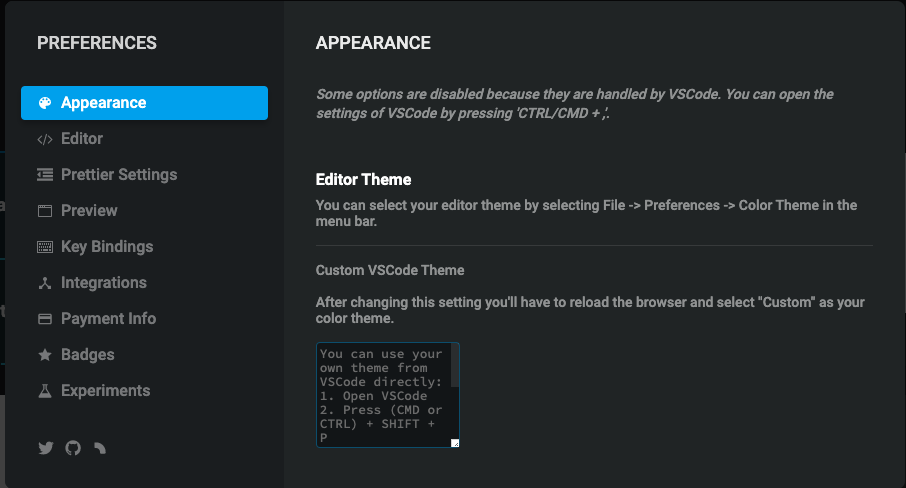
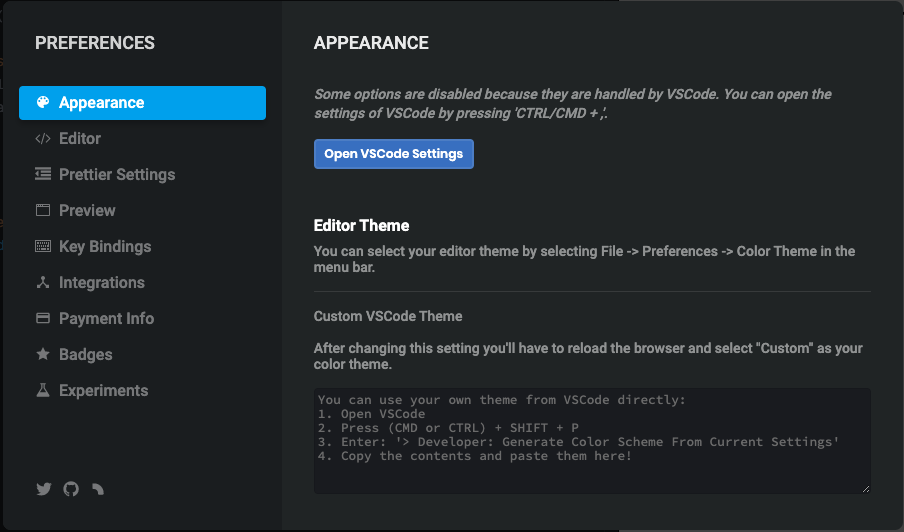
Follow-up of #2806
Things I did extra:
EditorThemeinto its own componentelements.tsfileFunctionComponentinstead ofReact.FC, since it's the same, butFunctionComponentis a bit clearer I think