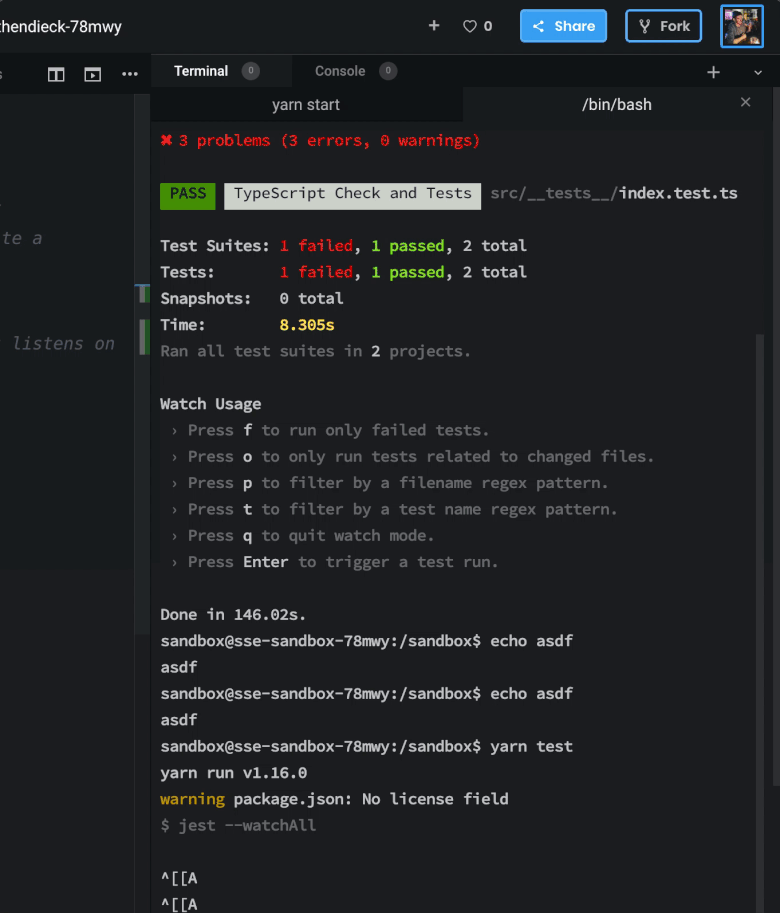-
Notifications
You must be signed in to change notification settings - Fork 2.4k
Closed
Description
🐛 bug report
Description of the problem
In a CodeSandbox Container, the terminal receives two scrollbars when it's been expanded to the full height of a browser window.
It's kind of hard to see what I'm doing here, but I'm typing in the console while it appears that nothing is happening. You cannot see the input because it is scrolled off of the end of the screen 😞:
As soon as the user types something, the terminal is scrolled up, causing the typing to be obscured.
Reproduction Steps
- open a CodeSandbox Container
- resize the terminal pane to the full height of the window (obscuring the browser preview)
- open a new tab in the terminal
- type in a lot of text so that a scrollbar appears
- notice that any new text entered is not visible on the screen
- to make the effect worse: resize the terminal pane again
Note: I have successfully reproduced this on a 13 inch Retina MacBook Pro on default resolution.
Potentially Related
#1654 (and the pull request from that: #1740)
How has this issue affected you? What are you trying to accomplish?
I would like to type in the terminal and have it show up.
Your Environment
| Software | Name/Version |
|---|---|
| Сodesandbox | PROD-1561557066-4a5dea6e4 |
| Browser | Chrome 75.0.3770.100 |
| Operating System | macOS 10.14.5 |
Metadata
Metadata
Assignees
Labels
No labels