-
Notifications
You must be signed in to change notification settings - Fork 193
Added prev button #897
Added prev button #897
Conversation
|
If you need evidence-based motivation to merge this, see #453 (comment) |
|
There's a few indentation inconsistencies with the rest of the file - please sort that out. Also, can you please upload a picture of what the find panel looks like with the Find Previous button? |
|
Any news on this @jonathan-dejong, @50Wliu ? |
|
@Evpok I'm currently on paternity leave with no time to do anything more. |
|
I'd like to see this feature implemented. It would definitely speed up my workflow. |
|
I'm not sure why this was ever removed, it was very important to my workflow. |
|
in current version Shift + Find finds previous. I found it by accident, by the way. I wonder if it is documented somewhere |
Thanks for letting me know. I don't see any mention of this feature on https://atom.io/packages/find-and-replace or https://flight-manual.atom.io/using-atom/sections/find-and-replace/ And it's not in the plugin settings either. It does seem that I'd still prefer its own button though, there's certainly space down there. |
|
@sadick254 this should be closed based on #1112 (comment) |
|
Closing based on this comment |
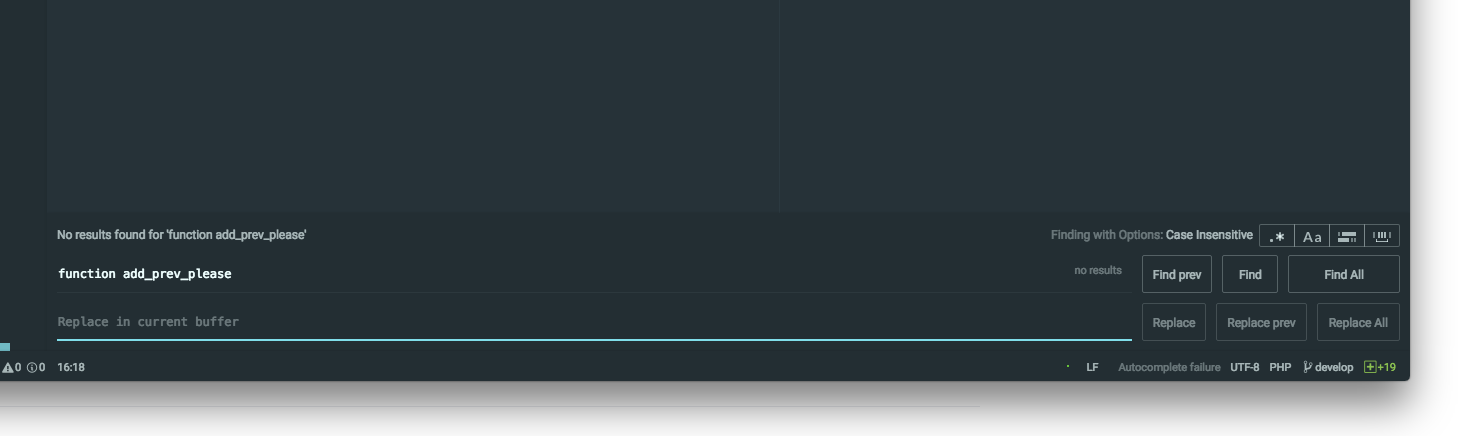
Requirements
Description of the Change
Simply added the Find prev button back into the find and replace view.
Alternate Designs
No other alternate designs. People want the button.
Benefits
A new button called "Find prev" will be added before the Find button.
Possible Drawbacks
A change in UI that might stump people used to having the "Find" button first. I added the "Find prev" button before because it's the logical location.
Applicable Issues
None.