-
-
Notifications
You must be signed in to change notification settings - Fork 820
Multi select (#189) #241
New issue
Have a question about this project? Sign up for a free GitHub account to open an issue and contact its maintainers and the community.
By clicking “Sign up for GitHub”, you agree to our terms of service and privacy statement. We’ll occasionally send you account related emails.
Already on GitHub? Sign in to your account
Multi select (#189) #241
Conversation
| select() { | ||
| this.props.select(this.props.command); | ||
| select(e) { | ||
| if (e.ctrlKey) { |
There was a problem hiding this comment.
Choose a reason for hiding this comment
The reason will be displayed to describe this comment to others. Learn more.
Thats not gonna work on macOS because the correct modifier key for mac is metaKey.
Look at the code in handleKeyDown and use primaryKey instead.
There was a problem hiding this comment.
Choose a reason for hiding this comment
The reason will be displayed to describe this comment to others. Learn more.
Now I classify onFocus and onClick.
But still I can't find the way to work appropriately. 😨
I realized why onFocus is need.
I'll make it fixed by referenced your comment.
Thanks.
There was a problem hiding this comment.
Choose a reason for hiding this comment
The reason will be displayed to describe this comment to others. Learn more.
This event has not working like the handleKeyDown.
Because this is not key Event.
So I added it in a different way.
| select() { | ||
| this.props.select(this.props.command); | ||
| select(event) { | ||
| if (event.ctrlKey || event.metaKey ) { |
There was a problem hiding this comment.
Choose a reason for hiding this comment
The reason will be displayed to describe this comment to others. Learn more.
This is still flaky, modifier-keys is a library I wrote myself, so we can most certainly change it to fit the case.
There was a problem hiding this comment.
Choose a reason for hiding this comment
The reason will be displayed to describe this comment to others. Learn more.
I tried to use modifier-keys, but although it works fine on a keyboard event, not working on the mouse event.
There was a problem hiding this comment.
Choose a reason for hiding this comment
The reason will be displayed to describe this comment to others. Learn more.
Then we should change modifier-keys to work for mouse events as well.
There was a problem hiding this comment.
Choose a reason for hiding this comment
The reason will be displayed to describe this comment to others. Learn more.
I couldn’t find the repository.
Is your private repository?
There was a problem hiding this comment.
Choose a reason for hiding this comment
The reason will be displayed to describe this comment to others. Learn more.
There was a problem hiding this comment.
Choose a reason for hiding this comment
The reason will be displayed to describe this comment to others. Learn more.
I tried to fix the project.
There is no part of a shift key and that library was not much different from this code.
Even you added the validation check for MouseEvent.
If I modify the repository, I think it has a long time.
Could you fix the library, please?
| this.clipboard = item; | ||
| this.clipboard.clear(); | ||
| for(let i=0; i<this.selectedCommands.length; i++){ | ||
| this.clipboard.push(this.selectedCommands[i]); |
There was a problem hiding this comment.
Choose a reason for hiding this comment
The reason will be displayed to describe this comment to others. Learn more.
Why not
this.clipboard.replace(this.selectedCommands)| const newCommand = this.clipboard.clone(); | ||
| this.selectedTest.test.insertCommandAt(newCommand, index); | ||
| if (this.clipboard.length && this.selectedTest.test) { | ||
| for(let i=0; i<this.clipboard.length; i++){ |
There was a problem hiding this comment.
Choose a reason for hiding this comment
The reason will be displayed to describe this comment to others. Learn more.
this.clipboard.forEach((command, clipboard, index) =>…g selectAllCommands, it should focus on the last command.
|
@corevo Please checking this PR when you have a time. |
|
@corevo When will this be merged? |
There was a problem hiding this comment.
Choose a reason for hiding this comment
The reason will be displayed to describe this comment to others. Learn more.
See comment
|
I can't reproduce this case. |
|
There's a bug in the dnd that I fixed at a later commit, if you can just pull those changes so that I can make sure multiple commands dnd works. |
|
@corevo Is Multi Select issue fixed!!! I am not able to select multiple lines at a time. I am using IDE V 3.3.1, FF V 62.0.2 (32bit) and windows10 EE. Let me know if i am missing something. |
|
If there is a problem, please open a new issue. https://github.com/SeleniumHQ/selenium-ide/issues/new/choose |
|
@dvd900 Sure. But it has a performance problem also. |
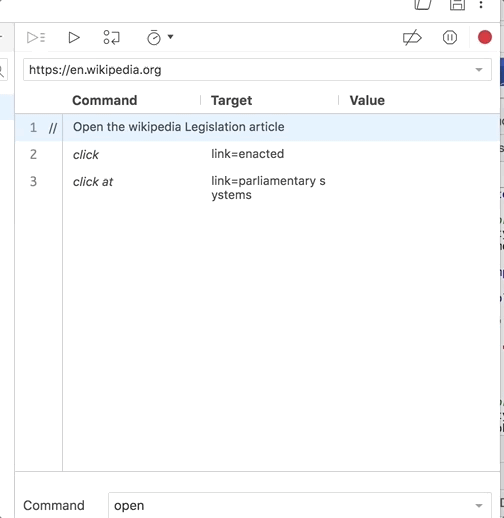
#189