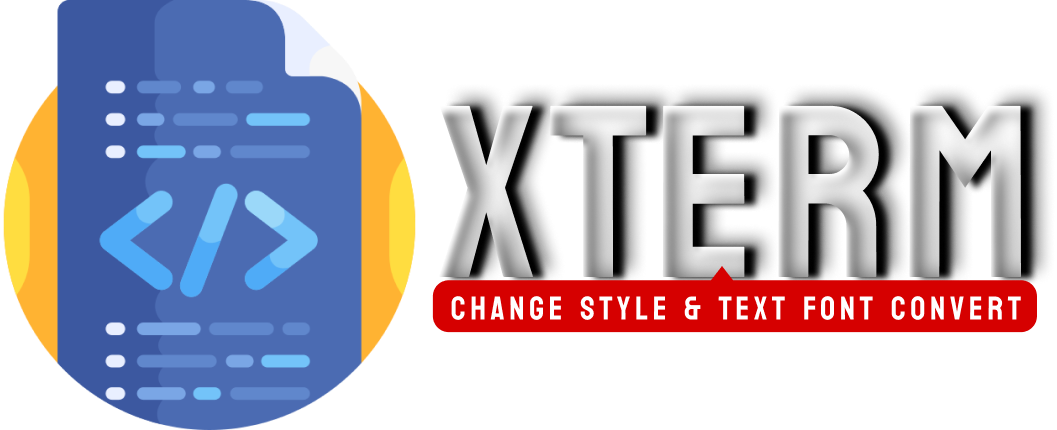Windows Install with pip
pip install xTermLinux Install with pip3
pip3 install xTermUpgrade xterm Python Package : pip install --upgrade xTerm or pip3 install --upgrade xTerm
from xTerm import Maths
# class shortcut
maths = Maths(font_type="Sans_Serif")
# or
maths = Maths(font_type="Sans_Serif_bold")
# or
maths = Maths(font_type="Sans_Serif_italic")
# or
maths = Maths(font_type="Sans_Serif_bold_italic")
# or
maths = Maths(font_type="Mathematical_bold")
# or
maths = Maths(font_type="Mathematical_italic")
# or
maths = Maths(font_type="Mathematical_Fraktur")
# or
maths = Maths(font_type="Mathematical_bold_Fraktur")
# or
maths = Maths(font_type="Mathematical_double_struck")
# or
maths = Maths(font_type="Mathematical_monospace")
# converet string model to any unicode font ,
converted_text = maths.Convert("Hello World")
print(converted_text)Convert String Text To Unicode Font Display
from xTerm import Alpha
# shortcut class
alpha = Alpha.Maths(font_type="Sans_Serif_bold_italic")
# text string for convert
converted_text = alpha.Convert("Hello World")
# Print Output
print(converted_text)
# Hello WorldDraw Table Data On Any Terminal
from xTerm import Table
table = Table([["User01", "34"], ["User02", "56"]], ["User", "ID"], "simple_grid")
print(table)Output:
┌────────┬──────┐
│ User │ ID │
├────────┼──────┤
│ User01 │ 34 │
├────────┼──────┤
│ User02 │ 56 │
└────────┴──────┘
from xTerm import Table
# Create Table Data List
table = Table([
["File 01", 233345],
["File 02", 545660],
["File 03", 100057],
["File 04", 438103]],
["File Name", "Download"]
, "simple_grid")
# Output:
# ┌─────────────┬────────────┐
# │ File Name │ Download │
# ├─────────────┼────────────┤
# │ File 01 │ 233345 │
# ├─────────────┼────────────┤
# │ File 02 │ 545660 │
# ├─────────────┼────────────┤
# │ File 03 │ 100057 │
# ├─────────────┼────────────┤
# │ File 04 │ 438103 │
# └─────────────┴────────────┘table_data: Any,headers: tuple = (),tablefmt: str = "simple",floatfmt: str = _DEFAULT_FLOATFMT,intfmt: str = _DEFAULT_INTFMT,numalign: str = _DEFAULT_ALIGN,stralign: str = _DEFAULT_ALIGN,missingval: str = _DEFAULT_MISSINGVAL,showindex: str = "default",disable_numparse: bool = False,colglobalalign: Any = None,colalign: Any = None,maxcolwidths: Any = None,headersglobalalign: Any = None,headersalign: Any = None,rowalign: Any = None,maxheadercolwidths: Any = None) -> JupyterHTMLStr | LiteralString | str
There is more than one way to format a table in plain text. The third optional argument named tablefmt defines how the table is formatted.
Supported table formats are:
| Parameter | Type | Value | Parameter | Type | Value |
|---|---|---|---|---|---|
| tablefmt | string | plain |
tablefmt | string | orgtbl |
| tablefmt | string | simple |
tablefmt | string | asciidoc |
| tablefmt | string | github |
tablefmt | string | jira |
| tablefmt | string | grid |
tablefmt | string | presto |
| tablefmt | string | simple_grid |
tablefmt | string | pretty |
| tablefmt | string | rounded_grid |
tablefmt | string | psql |
| tablefmt | string | heavy_grid |
tablefmt | string | rst |
| tablefmt | string | mixed_grid |
tablefmt | string | mediawiki |
| tablefmt | string | double_grid |
tablefmt | string | moinmoin |
| tablefmt | string | fancy_grid |
tablefmt | string | youtrack |
| tablefmt | string | outline |
tablefmt | string | html |
| tablefmt | string | simple_outline |
tablefmt | string | unsafehtml |
| tablefmt | string | rounded_outline |
tablefmt | string | latex |
| tablefmt | string | heavy_outline |
tablefmt | string | latex_raw |
| tablefmt | string | mixed_outline |
tablefmt | string | latex_booktabs |
| tablefmt | string | double_outline |
tablefmt | string | latex_longtable |
| tablefmt | string | fancy_outline |
tablefmt | string | textile |
| tablefmt | string | pipe |
tablefmt | string | tsv |
More details : table | Notebook Example