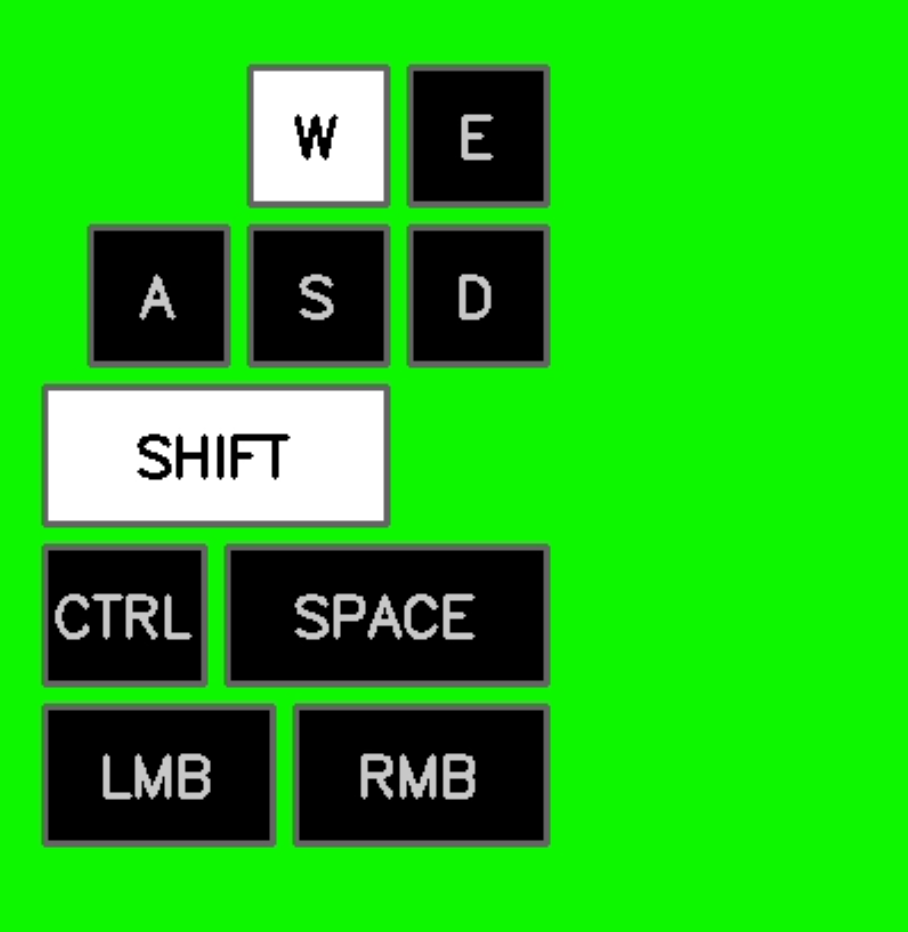A Python script to generate keystroke and mouse-click overlay videos from Counter-Strike 2 demo files.
- Uses game state properties (
is_walking,duck_amount,velocity_Z) for accurate detection of walking, crouching, and jump events. - Generates a single MP4 video file containing keyboard and mouse inputs.
- Supports two analysis modes: by round (
--rounds) or by a specific tick range (--ticks). - Resamples demo tick data to a standard 60 FPS video to ensure the output duration matches the gameplay time.
- Python 3.8+
- FFmpeg: This external dependency is required for video encoding.
-
Clone the repository:
git clone https://github.com/LovelyO0Sam/CS2-Key-Visualization cd CS2-Key-Visualization -
Install Python packages:
pip install -r requirements.txt
The script is run from the command line with the following structure:
python key-visualization.py <demo_path> <player_name> <output_base_path> [options]If you are unsure of a player's exact, case-sensitive name, use list as the player name. This will print all available player names from the demo file and exit. The output_base_path argument is still required but will not be used.
python key-visualization.py "C:\cs2_demos\example.dem" list "dummy_path"demo_path: Full path to the.demfile.player_name: The exact, case-sensitive in-game name of the player, orlistto see all available player names.output_base_path: The base path and name for the output video file (e.g.,C:\videos\my_clip).[options]: See below.
| Option | Description | Default |
|---|---|---|
-h, --help |
Show the help message and exit. | |
-r, --rounds |
Comma-separated list of round numbers (e.g., '1,5,16'). Use 'all' for all rounds. | 'all' |
--ticks |
A specific tick range to process (e.g., '5000,15000'). Cannot be used with --rounds. |
None |
--tickrate |
The tickrate of the demo file. Crucial for accurate video duration. | 64 |
--ffmpeg-codec |
The FFmpeg video codec for the final output. | 'libx264' |
-p, --processes |
Number of CPU processes to use (only affects round-based mode). | All cores |
Generate video for all rounds (assumes 64-tick):
python key-visualization.py "C:\cs2_demos\mydemo.dem" "Player1" "C:\outputs\Player1_analysis"Generate video for rounds 2 and 16 of a 64-tick demo:
python key-visualization.py "demos/faceit.dem" "s1mple" "vids/s1mple_clutch" -r "2,16" --tickrate 64Generate a video for a specific tick range:
python key-visualization.py "demos/premier.dem" "ZywOo" "vids/ZywOo_ace" --ticks "85000,95000"This project uses the following open-source libraries:
- demoparser2: (MIT License)
- Pandas: (BSD 3-Clause License)
- NumPy: (BSD 3-Clause License)
- OpenCV-Python: (MIT License)
This script requires a separate installation of FFmpeg, which is available under various licenses (e.g., LGPL, GPL). This project does not distribute FFmpeg. You are responsible for acquiring it and complying with its license.
This project is licensed under the MIT License. See the LICENSE file for details.