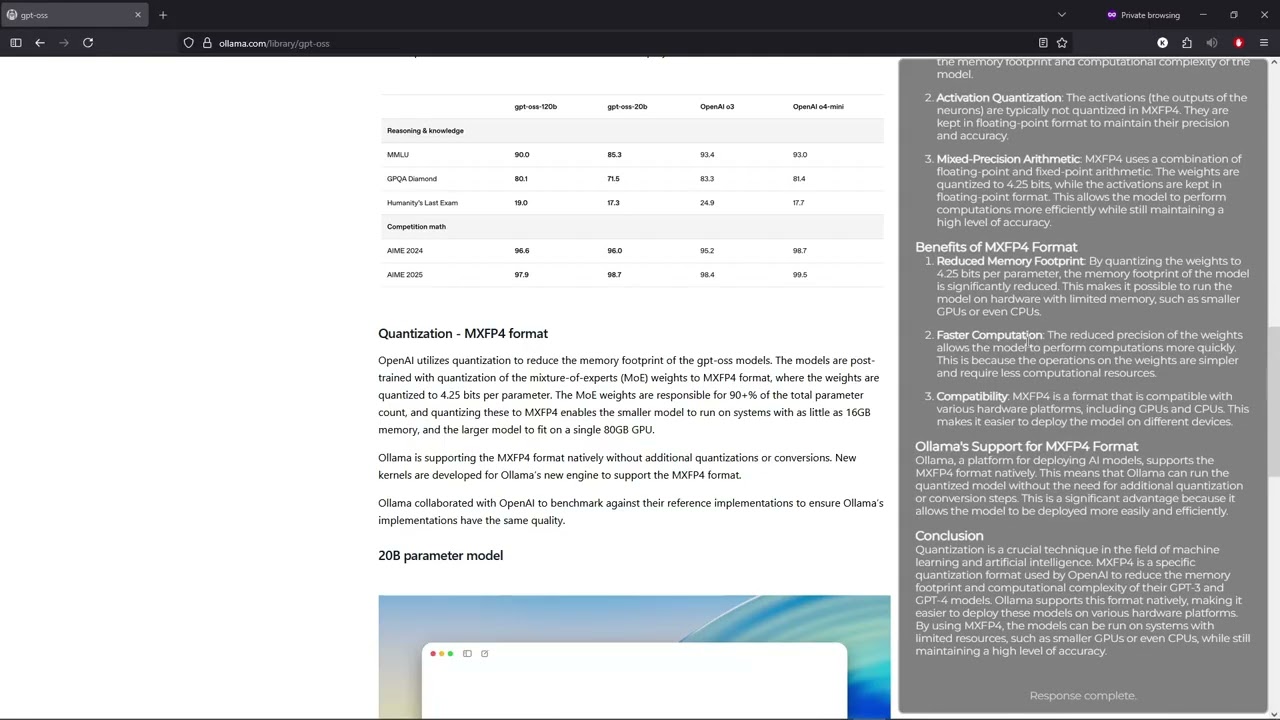Take a screen shot of anything on your screen and start talking with or about it in real-time.
- Ollama: You need to install Ollama and run a model
- Download from ollama.com
- Pull a vision model:
ollama run qwen2.5vl:7b(this is the default model) - Currently, the only model you can use with Clueless is
qwen2.5vl:7b- I am working on creating compatibality with all vision models
Alternative: Download from the Releases page
You may see a Windows Defender SmartScreen warning:
- This appears because the app is not yet code-signed with a commercial certificate
- The app is safe to install - click "More info" then "Run anyway"
- I am working on obtaining a code signing certificate to eliminate this warning
- Launch Clueless
- Take a screenshot with
ctrl + shift + alt + s - Enter a prompt or just click enter in textbox
- Response generated in real-time
User Desktop Application In ProgressMake window & screenshot undetectable to screen share- Chat without image
- Chat with message history
- Model selector on UI (currently need to manual change model in
source/main.pyand rebuild the dist) - Web search MCP integration
- macOS compatability