-
Notifications
You must be signed in to change notification settings - Fork 152
Transfer multiblock descriptions to an info tab #1583
New issue
Have a question about this project? Sign up for a free GitHub account to open an issue and contact its maintainers and the community.
By clicking “Sign up for GitHub”, you agree to our terms of service and privacy statement. We’ll occasionally send you account related emails.
Already on GitHub? Sign in to your account
Conversation
|
Maybe you could add a dummy "I" (for information) widget next to the L:A button that has the mouse controls as a tooltip? |
|
I think it would be better to add some widget which will on hover show these preview manipulation choices instead putting them up there. |
|
I am working on a widget/button that will be able to display the information. |
|
With my most recent commit I have removed the information from the top, which was put there by scaling in the negative y, and moved instead to an informational hover icon, which will display information in a tooltip when hovering over the icon. I have updated my original post with new images |
|
As a note, I fixed the somewhat dim look on the information hover, see the original post for the faded version, and see here for the non faded version: This was done by changing some calls in |
Did you commit those changes? I don't see them. |
I have not committed the changes because I have not found out what is causing the button bleed that comes with the changes. The specific changes though were moving away from GLSTM.popAttributes and GLSM.pushAttributes to call GL11.glPopAttributes and GL11.glPushAttributes |
|
I don't have knowledge regarding fixing rendering issues so I can't offer my help here. But if anyone has any idea we would appreciate it because I don't want to put it in with render issue. |
|
Just as clarification, the button highlight bleed does not occur in the current version of the PR, it is just the somewhat dim information hover. The highlight occurs again after I made the changes as stated above, which is also what makes the information hover not as dim. I have not committed these changes though because I did not find out what was causing the button highlight issue. |
|
The last set of commits have fixed the button highlight bleeding issue that I was seeing and demonstrated above. That should finalize this PR and make it ready for review again. I would be happy for feedback, especially on my previous two commits fixing the button highlighting. |
b54709b to
d9a5c75
Compare
|
Maybe we mention all possible keys to manipulate that scene. Like: RMB to drag, Mouse wheel to reset. I don't see any rendering issues expect for that dim problem witch is making it unusable in middle of night. And we need definitely to fix it. Strange thing is it somehow follow day/night cycle and it is not correctly shown on screenshots. |
|
I did some quick testing and these two calls to
|
|
Eureka! Info button is not dim anymore |
src/main/java/gregtech/integration/jei/multiblock/MultiblockInfoCategory.java
Outdated
Show resolved
Hide resolved
Clean up
|
I have made PR to fix rendering problems: ALongStringOfNumbers#3 |
|
This needs to be released as minor because we will stop showing description for our addons till they put it in info page. |
Fixed dimming
|
I have pulled in the PR to fix the rendering dimming and to cleanup minor things, and have updated the first post to display everything at the current state of the PR. |
|
With that last commit, I added a bit more information to the hovering text box, as mentioned in a previous comment, and have updated the image in the original post |
|
Thanks for your hard work! Now this should be reviewed by someone other then me because I worked on it. |
src/main/java/gregtech/integration/jei/multiblock/MultiblockInfoCategory.java
Outdated
Show resolved
Hide resolved
src/main/java/gregtech/integration/jei/multiblock/MultiblockInfoPage.java
Outdated
Show resolved
Hide resolved
src/main/java/gregtech/integration/jei/multiblock/MultiblockInfoRecipeWrapper.java
Outdated
Show resolved
Hide resolved
src/main/java/gregtech/integration/jei/multiblock/MultiblockInfoRecipeWrapper.java
Outdated
Show resolved
Hide resolved
src/main/java/gregtech/integration/jei/multiblock/MultiblockInfoRecipeWrapper.java
Show resolved
Hide resolved
 Exaxxion
left a comment
Exaxxion
left a comment
There was a problem hiding this comment.
Choose a reason for hiding this comment
The reason will be displayed to describe this comment to others. Learn more.
Code looks good to me with the latest revisions. Testing in game I'm not seeing any graphical quirks like highlight bleed that were previously occurring. The description is showing up on the JEI info category for uses of the multiblock controller like one would expect for each multiblock.
It certainly seems usable in its current state, though if possible it would be great if we could eventually figure out how to not have that large empty gap at the top of the category page.
As an aside, I think there are some typos or outdated information in the description strings of some of these multiblocks but those are outside the purview of this PR.
I had a look at it before and concluded it would be pretty hacky. JEI does a calculation based on the screen height (depends on gui scale) and a config parameter called maxRecipeGuiHeight. If you read the config parameter from JEI and got the screen height from minecraft you could repeat the calculation and then choose a background height for your recipe layout that fills it. But the gui scale and JEI parameter can be changed at runtime, breaking your calculation. |
|
As discussed I will merge this to master now so Addons have more time to adjust changes, later this will be part of next release which will be Minor. |


What:
This PR transfers the overlapping multiblock description on the JEI display page into a specific JEI info page, so that the description does not make it harder to see the structure.
In addition, information has been added about the various ways that the multiblock preview can be manipulated.
Also, this should be the final remaining point from #1089, so that might be able to be closed after.
How solved:
Removes the description drawing from the
drawTextmethod inMultiblockInfoRecipeWrapperand moves it toGTJEIPlugin, making an accessor forInfoPagein the process.Outcome:
Moves multiblock descriptions to a JEI info page and adds an informational hover.
Additional info:
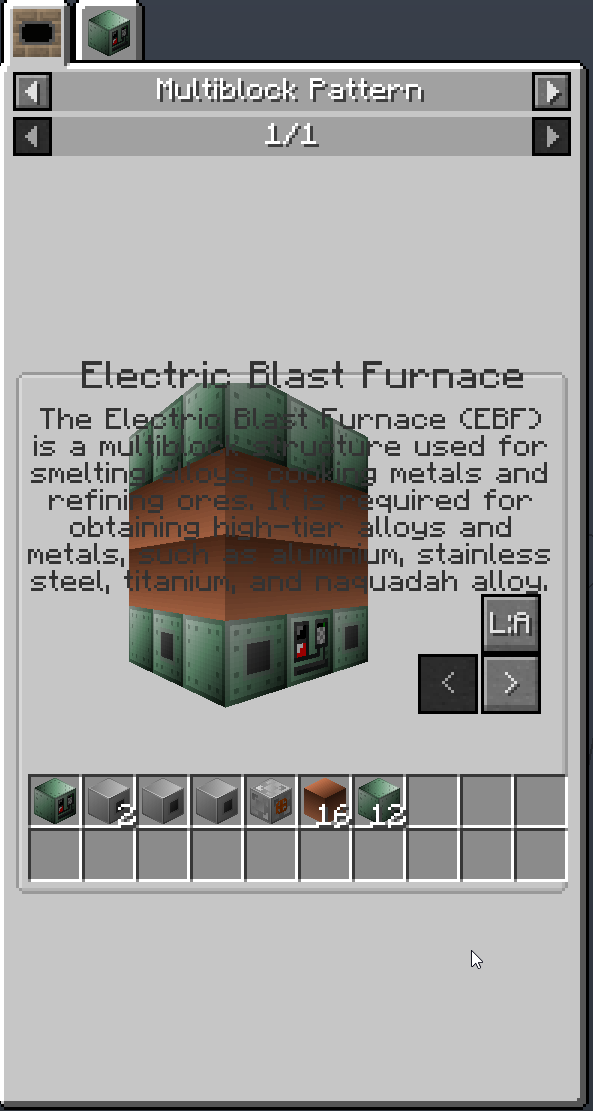
Current:
In PR:

Hover:
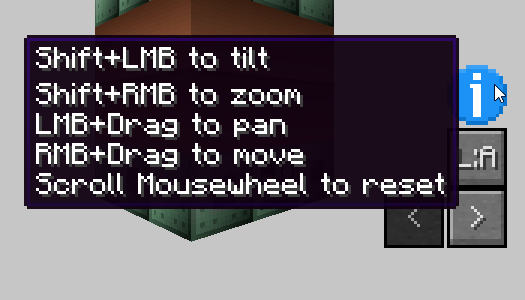
Also still works for localization:
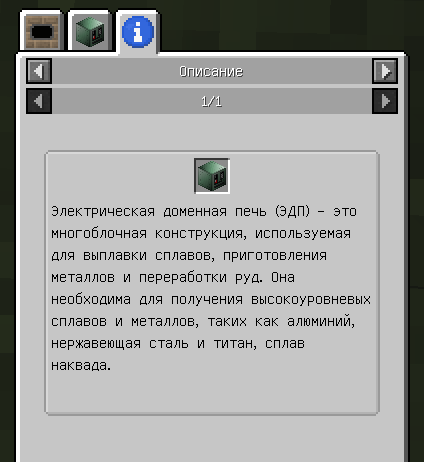
Possible compatibility issue:
Addons that don't already override MultiblockInfoPage#getDescription will need to do so now.