-
-
Notifications
You must be signed in to change notification settings - Fork 455
stop hiding scroller #440
New issue
Have a question about this project? Sign up for a free GitHub account to open an issue and contact its maintainers and the community.
By clicking “Sign up for GitHub”, you agree to our terms of service and privacy statement. We’ll occasionally send you account related emails.
Already on GitHub? Sign in to your account
stop hiding scroller #440
Conversation
|
Is there any screenshot to give a comparison? |
|
I thought that is a style problem. There have two UI styles, one is win10 UWP style and another is win7 style. For FlowLauncher the main UI is win7 style, and the scroller is the UWP style. Different UI styles cause that problem. For now, I do agree with using the win7 style. |
 jjw24
left a comment
jjw24
left a comment
There was a problem hiding this comment.
Choose a reason for hiding this comment
The reason will be displayed to describe this comment to others. Learn more.
Please add option to settings to autohide or not the scrollbar. This would be a better option.
|
Also I would consider making it a bit thicker if there is a option in there rather than removing it completely |
I think the current issue is that new users may not notice that there are some settings at the bottom that they need to scroll down to see. So the default value need to be false?
Not sure, because this is a wrapped feature. |
Yes, default in settings file set to show, then a radio button to toggle between show/hide. Atm this change just show it permanently.
Yeah ok probably not possible |
|
Just added the option to toggle on off auto hide, off being the default. @taooceros Let me know if it's good to merge |
| public bool AutoHideScrollBar | ||
| { | ||
| get | ||
| { | ||
| return Settings.AutoHideScrollBar; | ||
| } | ||
| set | ||
| { | ||
| Settings.AutoHideScrollBar = value; | ||
| } | ||
| } | ||
|
|
There was a problem hiding this comment.
Choose a reason for hiding this comment
The reason will be displayed to describe this comment to others. Learn more.
It seems that you directly link the Binding to Settings.AutoHideScrollBar, why is this property needed?
There was a problem hiding this comment.
Choose a reason for hiding this comment
The reason will be displayed to describe this comment to others. Learn more.
property is for the settings window
There was a problem hiding this comment.
Choose a reason for hiding this comment
The reason will be displayed to describe this comment to others. Learn more.
because we need to save the state
There was a problem hiding this comment.
Choose a reason for hiding this comment
The reason will be displayed to describe this comment to others. Learn more.
I don't think you need this one. WPF will directly modify Settings.AutoHideScrollBar property, which already save the state.
There was a problem hiding this comment.
Choose a reason for hiding this comment
The reason will be displayed to describe this comment to others. Learn more.
👍 yes you are right, forgot about that. will make the change
There was a problem hiding this comment.
Choose a reason for hiding this comment
The reason will be displayed to describe this comment to others. Learn more.
@taooceros done, please take another look
|
Let me give it a test |
Remove default value initialization
1a9f0dd to
77f8a8e
Compare
|
Sorry I was wrong. We still need to backing field because modifying Settings.AutoHideScroller won't trigger the onPropertyChanged. In this way, the effect will appear once the setting is hit. |
The bottom margin (little gap) under General tab of Settings make it hard to "feel" the space is scrollable or not. New windows style and websites tend to not have margin in the bottom Related to: Issue Flow-Launcher#443 and PR Flow-Launcher#440


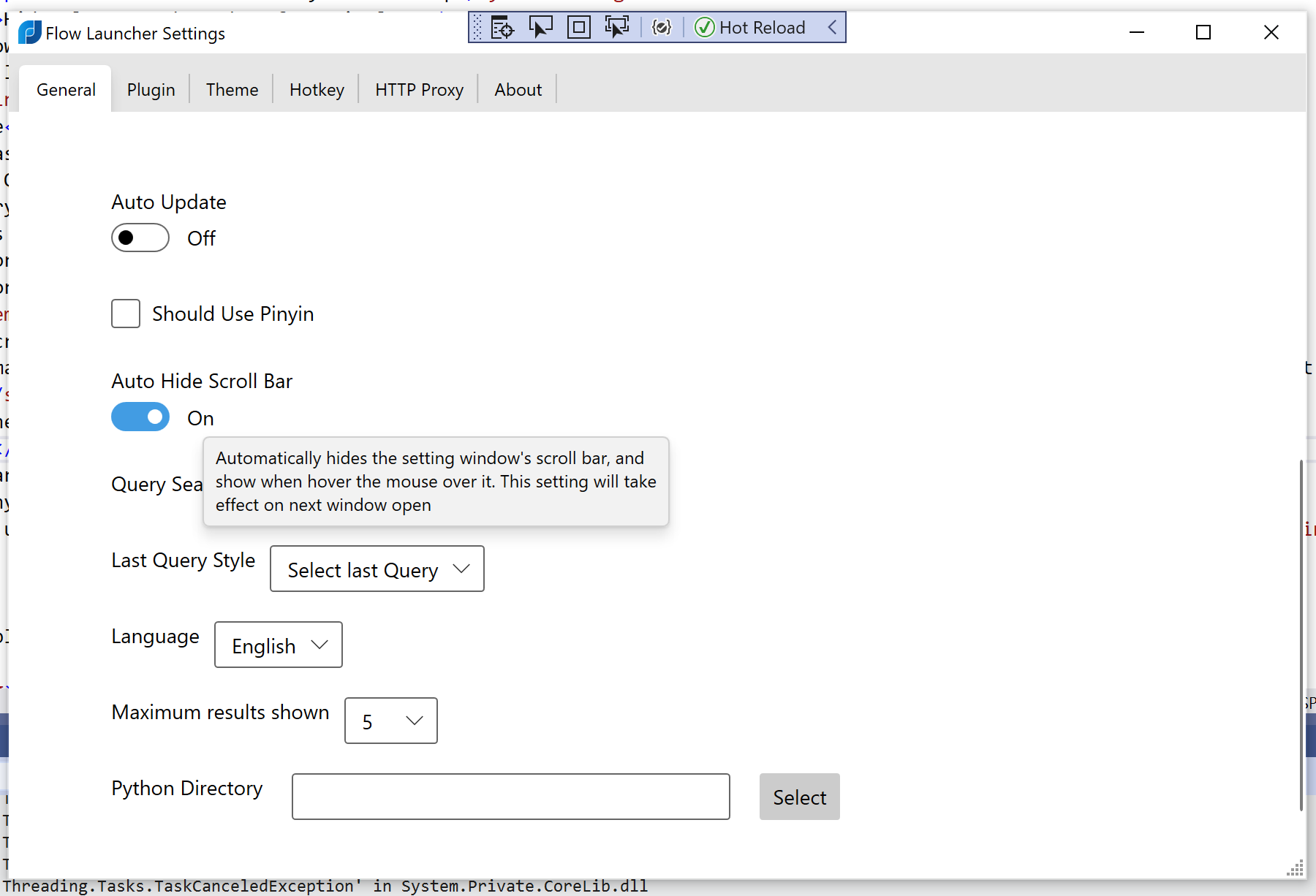
resolve #433
We need votes for this pr
@Flow-Launcher/team