-
-
Notifications
You must be signed in to change notification settings - Fork 455
Fix calculator copy error #181
New issue
Have a question about this project? Sign up for a free GitHub account to open an issue and contact its maintainers and the community.
By clicking “Sign up for GitHub”, you agree to our terms of service and privacy statement. We’ll occasionally send you account related emails.
Already on GitHub? Sign in to your account
Conversation
Release 1.1.0 | Plugin 1.1.0 | Explorer Plugin 1.1.0
Release 1.1.1
Release 1.1.2
Release 1.2.0 | Plugin 1.2.0
Release 1.2.1
Release 1.3.0 | Plugin 1.2.1
Master 1.3.0
|
are you able to consistently repro the issue? |
|
Yes, in my computer, the error appears every time, even though the text has been copied. |
That's because there are some other change in the dev branch of my fork so that I create this branch from master. I think those commit is the commit that has made toward the dev branch compare to the master branch. |
|
Sorry for being pedantic. Are you ok for me to re-pr this without those commits for you? Don't want to have you do it again |
|
Oh, that's fine. Thank you so much for doing it for me! |
done |
|
Before making a new change set I usually pull from Dev branch first to make sure I get the latest. Then I branch from Dev. Also a good tool I found with Git is GitKraken. Highly recommend it if you are working with public repos (private repos is a paid feature). |
@taooceros Thanks! |
Are you encountering this issue for calculator plugin? If that's the case, you can follow how I change that in this PR. For other case, I may need a little bit more information to help you. |
Does this error happen with with Flow also? |
|
@taooceros this happens with pretty much anything I click on to copy to my clipboard but I use it mostly for calculations, so yes, the calculator plugin. Sorry for my ignorance here but what is PR? Sorry, I just realized this is for the FLOW LAUNCHER not Wox :( I am using Wox and encountering this issue. |
Haha no problem. Why not take a try on Flow? It has introduced quite a lot improvement beyond Wox, and I have fixed most of the copy issue in flow. |
|
@taooceros yea i just discovered flow like a minute ago so I will give it a try lol. I use wox for calculations all the time so the copying issue has been a major issue for me. very disruptive to workflow. |
Yeah that's bug also distupt me a lot when I was using wox before. |
|
if that issue is gone on Flow launcher, I'm already sold. ill give it a try. thank you! |
|
@moonxkang how you go? |
|
@jjw24 just installed it. 100x easier to get it all set up. works like a charm. even added the dictionary plugin which took me like 5 tries on Wox. This had a simple toggle for "English translation" so was super simple. i also didn't need to install EVERYTHING along with Wox which was nice. super super glad I found this thread. thank you! |
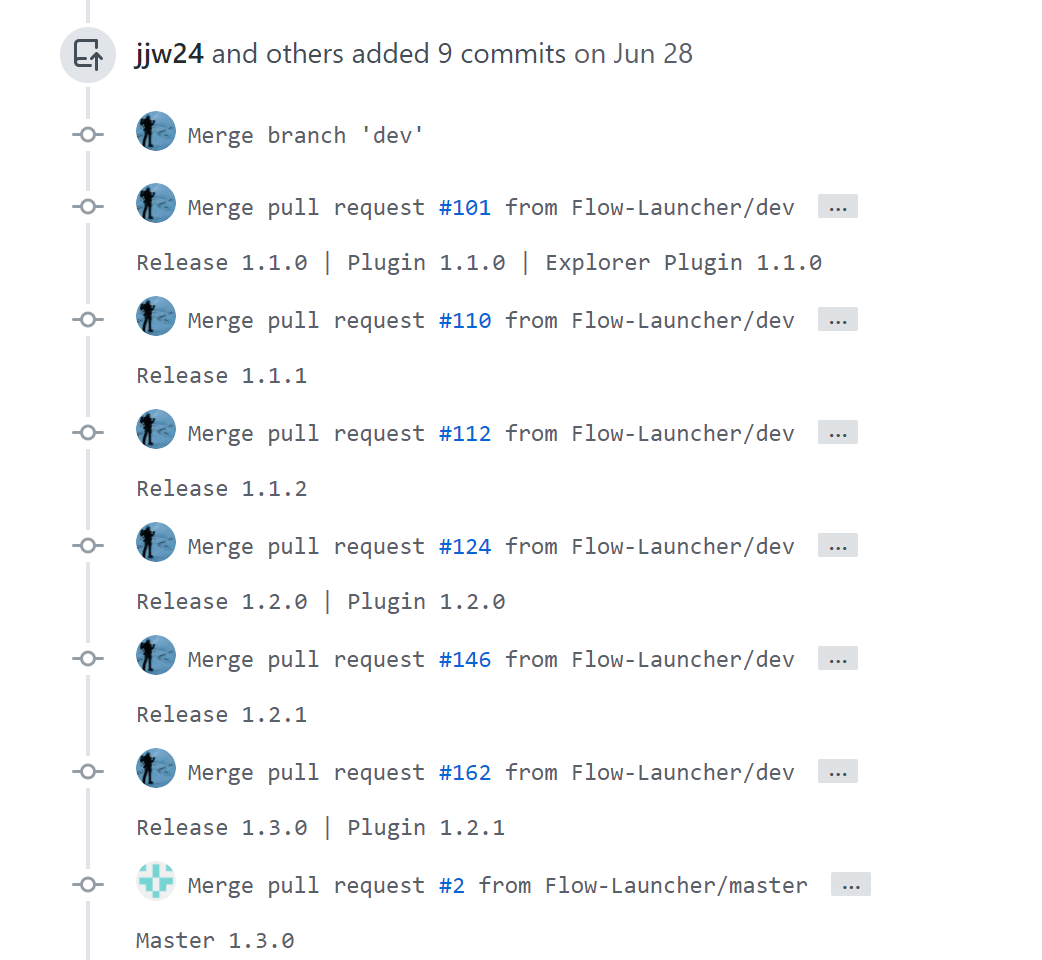
This is a bug that has existed a long time, and it is a quite weird bug. #1204
I am not sure whether this has been solved, but in my computer, it did.
The solution is change Clipboard.SetText to Clipboard.SetDataObject.