-
-
Notifications
You must be signed in to change notification settings - Fork 455
Custom Shortcut update #1474
New issue
Have a question about this project? Sign up for a free GitHub account to open an issue and contact its maintainers and the community.
By clicking “Sign up for GitHub”, you agree to our terms of service and privacy statement. We’ll occasionally send you account related emails.
Already on GitHub? Sign in to your account
Custom Shortcut update #1474
Conversation
1. Move CustomShortcutModel definition to a new file 2. Some other minor tweaks
1. Warn if trying to add existing shortcut
|
current problem:
|
|
Well my original design doesn't really want user to type {clipboard} (isn't that too messy to type? But leave that as a place holder for the expansion. |
|
I skim through the code and i couldn't understand how shall plugin provide dynamic shortcuts? Could you explain a little about how it really works? |
I don't have any good idea so like you said, I leave it to the future updates. I just add a Func called 'Expand' so shortcuts can execute some code more than simple string replacement. |
I'm working on it. |
Should be fixed now. |
f36d4a4 to
cde272a
Compare
 taooceros
left a comment
taooceros
left a comment
There was a problem hiding this comment.
Choose a reason for hiding this comment
The reason will be displayed to describe this comment to others. Learn more.
It's a very nice improvement! Thank you so much. I am saying we may want to use another control to display the buildin shortcut. However, if you don't want to touch the UI code, we can just fix other concern and leave all these UI works to @onesounds 😝.
|
Thanks that's pretty great! We can leave some design work to @onesounds 😝 |
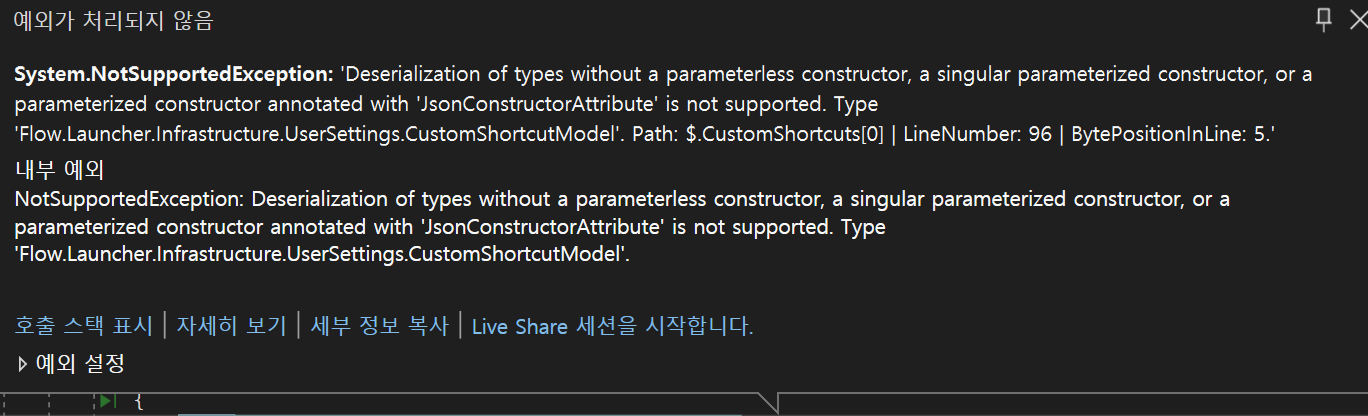
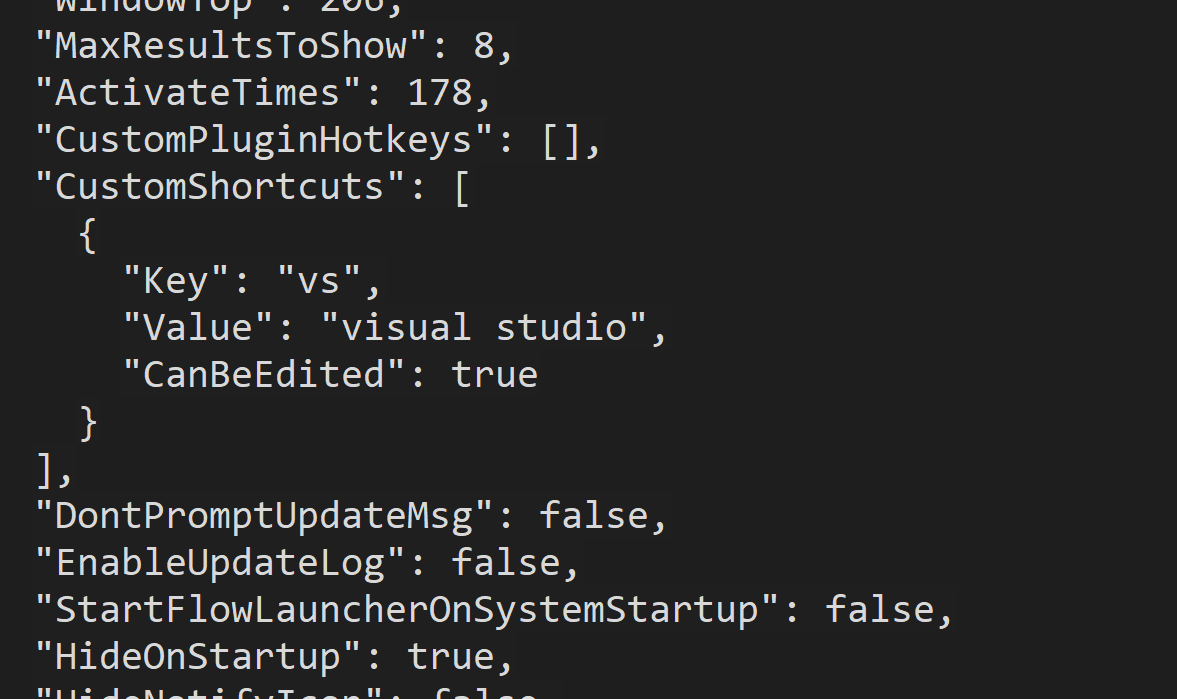
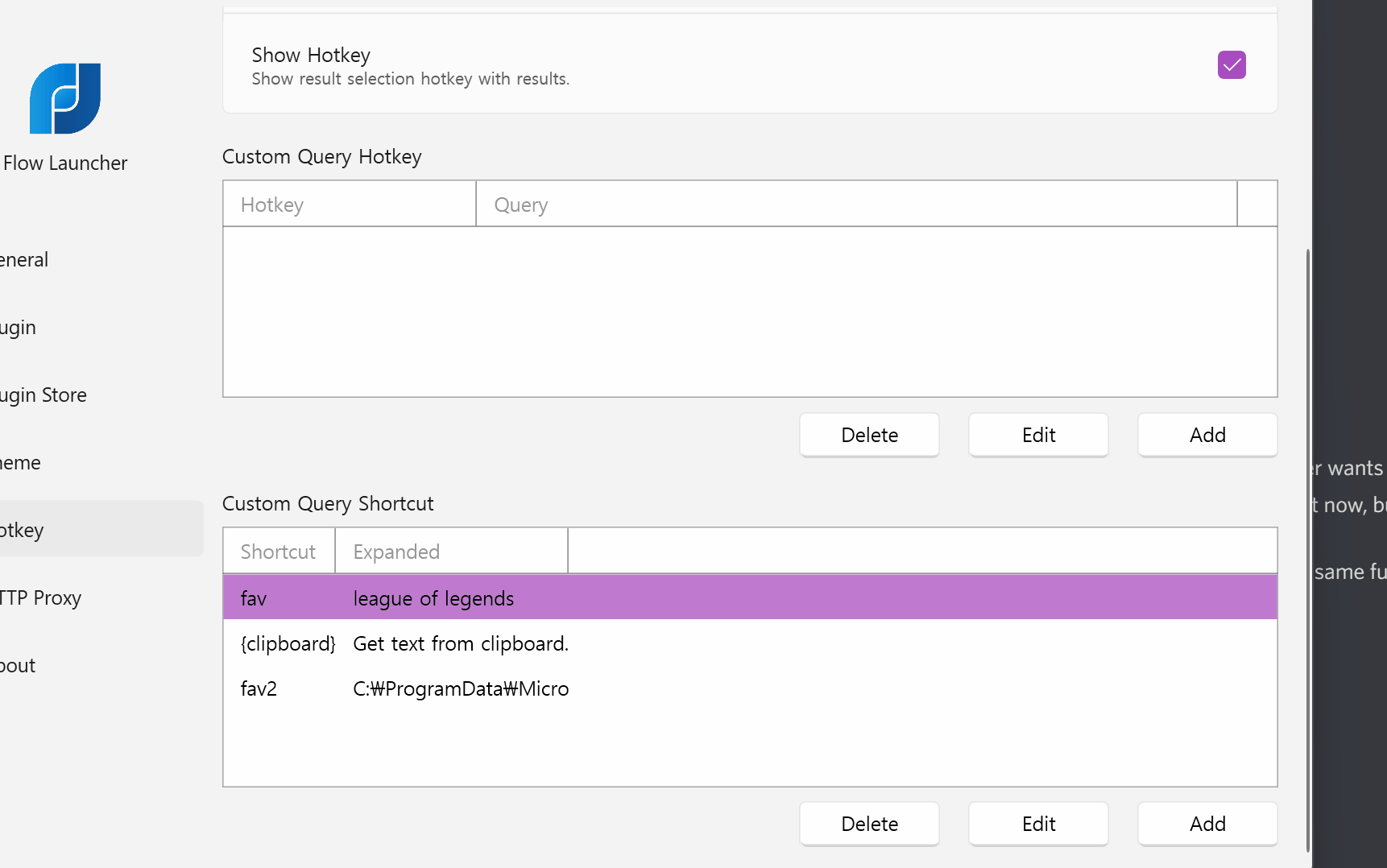
Implemented changes required in #930.