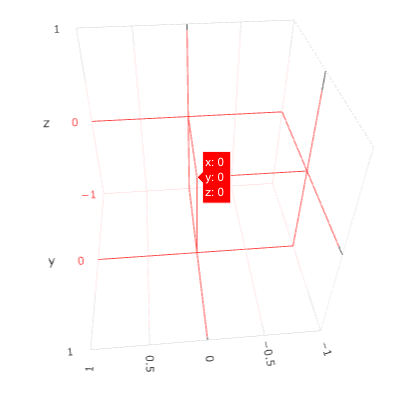-
-
Notifications
You must be signed in to change notification settings - Fork 1.9k
Closed
Labels
bugsomething brokensomething broken
Description
Uncovered by report plotly/plotly.py#1416
When a scatter3d marker has opacity set < 1, and the marker color is specified by an RGBA color with alpha < 1, the grid lines and tick labels take on the color of the marker. This leads to an odd appearance when the markers are mostly of fully transparent.
CodePen: https://codepen.io/jonmmease/pen/aXmpGX
var trace1 = {
x: [0],
y: [0],
z: [0],
mode: 'markers',
marker: {
size: 200,
color: 'rgb(255, 0, 0, 0)',
line: {
},
// opacity: 1.0
opacity: 0.999
},
type: 'scatter3d'
};
var data = [trace1];
var layout = {
margin: {
l: 0,
r: 0,
b: 0,
t: 0
}};
Plotly.newPlot('myDiv', data, layout, {showSendToCloud: true});When the marker color is set as an RGB value, and the marker.opacity is set close to zero, the coloring of the grid lines and tick labels does not occur.
Metadata
Metadata
Assignees
Labels
bugsomething brokensomething broken