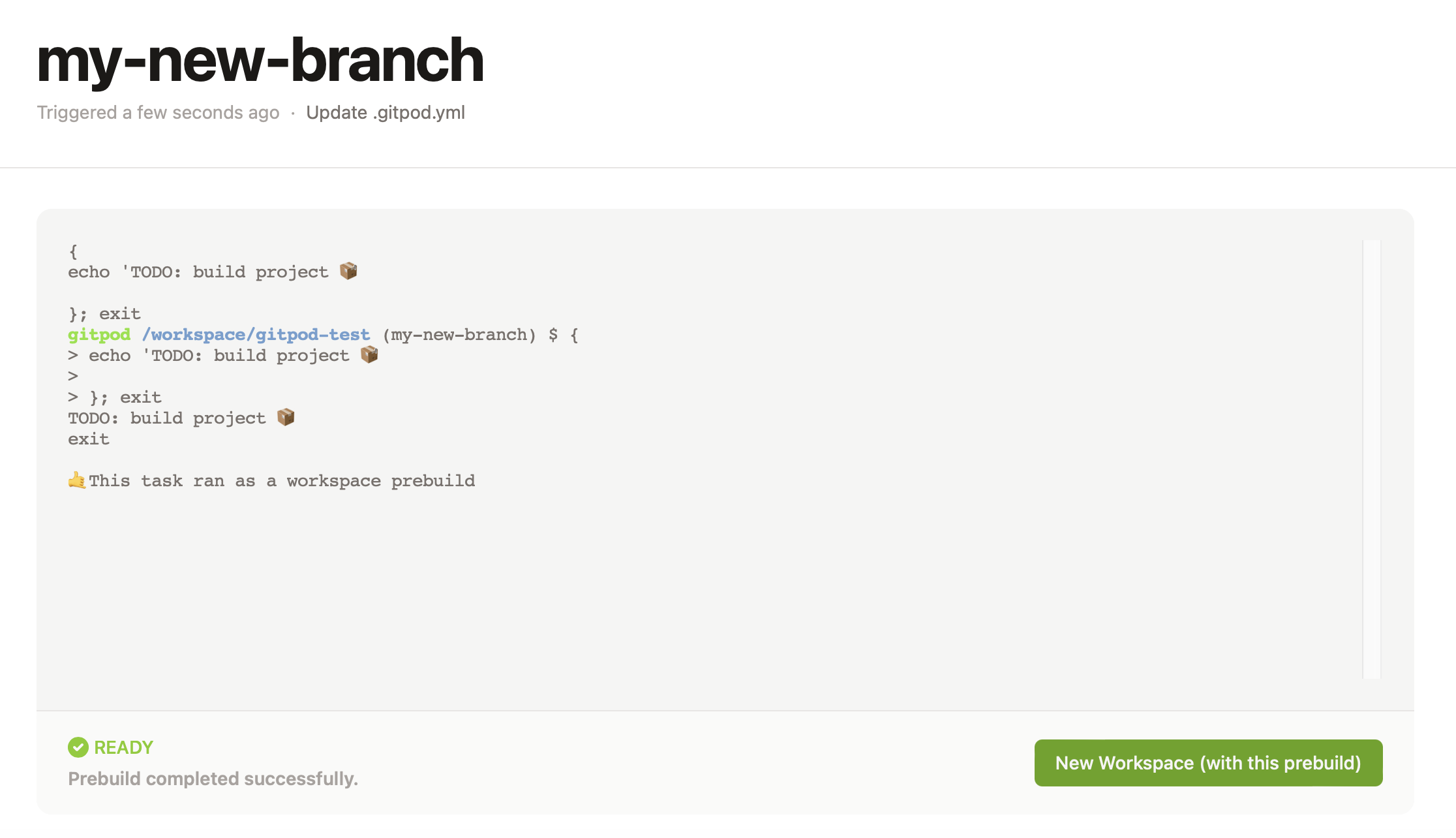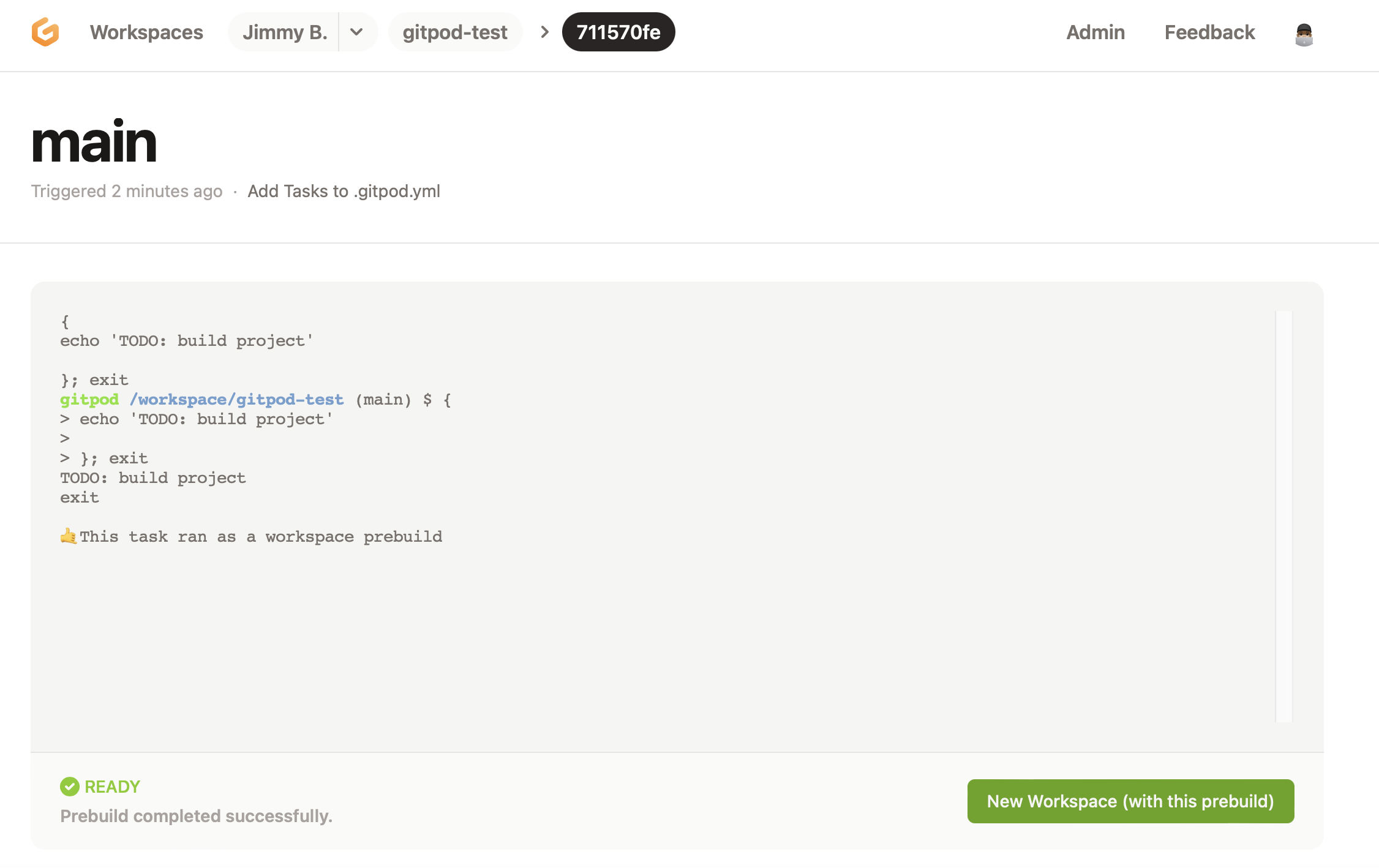-
Notifications
You must be signed in to change notification settings - Fork 1.3k
Description
Bug description
When running a prebuild manually from the dashboard UI on a branch that doesn't have any new commits compared to where it was branched from it will run a prebuild against where the branch was created from and not the branch itself. For example, if main is my main branch and I create a branch from that, my-new-branch and run a prebuild. It will run the prebuild on main and not my-new-branch. This issue may be related to #14017.
Of note, when a commit is made to the branch and then a prebuild is manually run, this seems to work correctly and the prebuild is made against the branch.
Steps to reproduce
- Create a repository, I used GitHub.
- Create a Project in Gitpod using your repository.
- Spin up a new workspace from your default branch.
- Create a
.gitpod.ymlfile within your repositories default branch. My.gitpod.ymlfile contains:tasks: - init: | echo 'TODO: build project' command: | echo 'TODO: start app' vscode: extensions: - github.github-vscode-theme - esbenp.prettier-vscode
- Commit and push the newly created
.gitpod.ymlfile. - At GitHub create a new branch, I called mine
my-new-branch. The branch should appear in the 'Branches' tab in the Gitpod dashboard.
- Observe that the prebuild page shows the name of the default branch, in my case 'main' instead of the name of the branch I ran the prebuild from:
Workspace affected
No response
Expected behavior
I would expect even if there is no new commits made to the new branch that it still uses that branch when I tell it to Run Prebuild on that branch.
Example repository
No response
Anything else?
No response
Metadata
Metadata
Assignees
Labels
Type
Projects
Status