-
-
Notifications
You must be signed in to change notification settings - Fork 455
Add file content search for Explorer plugin #119
New issue
Have a question about this project? Sign up for a free GitHub account to open an issue and contact its maintainers and the community.
By clicking “Sign up for GitHub”, you agree to our terms of service and privacy statement. We’ll occasionally send you account related emails.
Already on GitHub? Sign in to your account
Conversation
|
I have not tried your changes; however, in my experience one cannot set Everything to index file contents which results in a very bad performance (i.e., naive search), compared to the instant-indexed results of Windows explorer search (either through start menu or file explorer search (starting in 2004 update). I demonstrated this by searching a string within a PDF in Windows Start Menu search and Everything (not even sure if Everything can search within PDFs): Is there no way to use Windows Search for file contents? Would be cool to finally get rid of Everything as a dependency for searching stuff. UPDATE from the Everything docs:
|
|
Oh, sorry i wasnt clear in the PR summary. This pr actually adds the windows index's content search. Explorer will use it to search for file content. I was just asking only specifically how we want to trigger a file content search with explorer, at the moment I built the trigger like Everything plugin where you need to type 'content:' then your search to trigger it. |
|
Ahh Sorry! Thanks for clarifying. I thought we re-introduce Everything here!
Anyway, I also would have a preference for |
All good. I wouldnt want to trigger content search without a keyword, this doesn't have any drastic impact on performance as it is just pulling data already in the windows index, but it would make the results very messy. That's why I didn't do too much work on how to trigger the content search until if there is any feedback. |
|
Updated PR summary to make it clearer |
|
we can use a shorter keyword like |
+1 for |
|
I would propose
|
|
I am making the action keyword customizable. It's going to be triggered like how you would trigger a plugin. I think content makes more sense but is too long, doc or in kind seems a bit confusing for an action keyword ? |
event was wired to the same expand method cause calling it twice
ui + backend logic
| { | ||
| var settings = Plugins[metadata.ID]; | ||
|
|
||
| // TODO: Remove. This is one off for 1.2.0 release. |
There was a problem hiding this comment.
Choose a reason for hiding this comment
The reason will be displayed to describe this comment to others. Learn more.
Just a note here, this is a one off, and will be deleted in the next release. It is needed as we introduced an additional action keyword.
I have also introduced version in plugin settings in the following commit to lay the ground work for handling future plugin meta updates.
|
As part of this change, I am also thinking about changing the Explorer trigger hotkey currently global "*" to "e". This will only trigger Explorer search when the users choose to do so with "e". This will reduce the numerous results from Explorer currently with any searches that the users perform, reduce the unnecessary clutter of results. @Flow-Launcher/team What do you think? |
|
Would that mean searching files and folders only gets triggered when typing e before? |
Yep |
|
I’m not sure about that actually. Right now—in Flow Launcher—I do not need to enter a keyword to search for files and folders. More recently I was using Alfred (changed work), and it bugged me a lot that its default settings would only search preferences and contacts. However, most of the time I want to find stuff (i.e., files and folders). So for Alfred, I clicked the checkboxes under Extras: I would propose that Flow Launcher should search for files and folders without a keyword by default. What do the others think @Flow-Launcher/team ? |
|
Either way is okay with me, it's simple enough to change to one's liking... |
|
Fair enough, I will just leave it how it is. |
 JohnTheGr8
left a comment
JohnTheGr8
left a comment
There was a problem hiding this comment.
Choose a reason for hiding this comment
The reason will be displayed to describe this comment to others. Learn more.
Good work! 👍
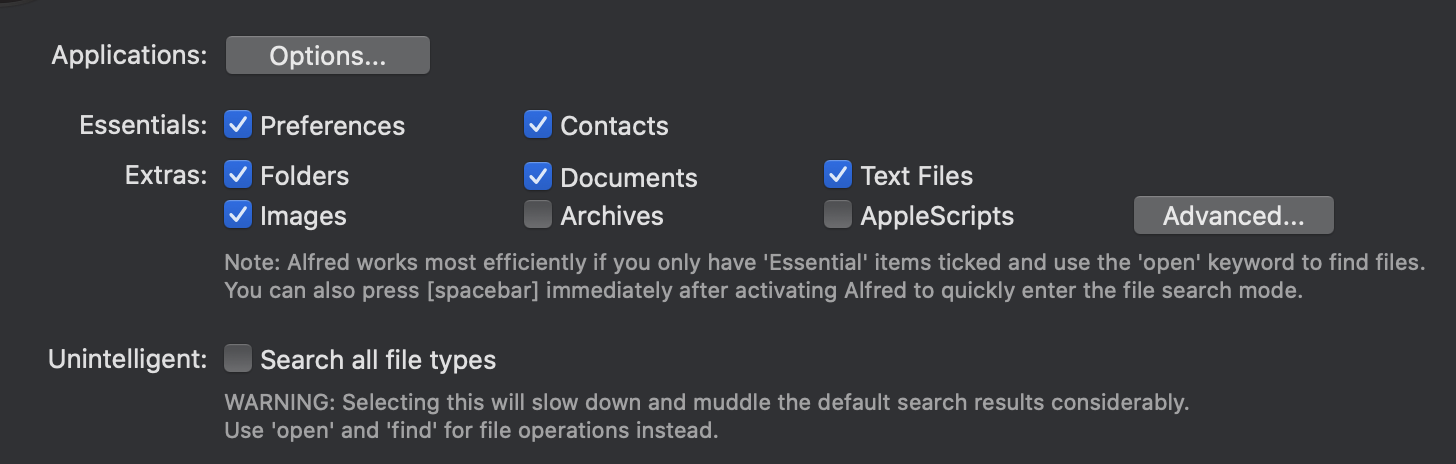
Add file content search for Explorer plugin using Windows Index's own indexed content.
Customisable Action Keyword. Default is 'doc:'
Closing #118